Many SEO specialists conduct technical site audits on a daily basis. The vast majority of them use web crawling tools such as Screaming Frog SEO Spider or Netpeak Spider. These tools cost £149 and $182 respectively. Of course, you can use Screaming Frog to crawl up to 500 URLs, which is too low for a serious project. You will probably agree that not all SEO freelancers can afford to spend over $150 on software like that.
Both of these tools are very decent, but we would like to get something cheaper. A lot cheaper or even free!
There are many web crawling tools like Screaming Frog and Netpeak Spider, both free and paid. However, most of them lack functionality or are not supported for some reason.

In terms of paid software, choices are obvious: people usually use Screaming Frog, Netpeak Spider, or WebSite Auditor. However, finding their decent free counterparts is rather difficult.
We will try to do it in this article.
Some of the free alternative SEO website crawlers:
- Xenu’s Link Sleuth – one of the first web-crawlers that has not been updated since 2010. It would be weird if someone still used it.
- WildShark – free and simple web scraping tool from the marketing agency of the same name. Even though WildShark SEO Spider has more features than Xenu’s Link Sleuth, it lacks functionality. This tool can be used for a quick technical analysis of a website but it is not suitable for thorough audits.
- Beam Us Up – free website scanner available on Windows, Linux, and macOS. It offers detailed reports and allows exporting redirects, broken links, and other information to Excel. Unfortunately, it is only suitable for parsing HTML and is no longer updated nor supported.
- Webbee – free website scanner, which offers a wide selection of parameters to analyze and provides graphical displays of data. It can be integrated with Google Analytics. Among its disadvantages are the following: poorly visualized graphs; no custom filters for data; there could be even more parameters to analyze. The latest version was released in 2015.
- LinkChecker – a software tool used to check HTML and CSS code for broken URLs. It is slow and has not been updated in a long time. It is not worth your time.
- IIS SEO Toolkit – free SEO-crawler from Microsoft. It offers a solid set of capabilities and high site crawling speed but works on Windows 7/Windows 8 only. It is not available on Windows 10. It seems that the tool is no longer supported.
- SiteAnalyzer – this crawling tool is nearly as good as its paid counterparts. It copies 80% of features offered by Screaming Frog and Netpeak Spider. At the same time, most of its paid counterparts do not have some of SiteAnalyzer’s features such as website structure visualization on a graph. The best thing about it is that you do not even need to purchase a license. All the tools required for website audits are completely free!
As you can see, there are more than enough free alternatives to paid site crawlers. However, most of them are lacking functionality. That is why I want to focus on one tool from the above-mentioned options – SiteAnalyzer (https://site-analyzer.pro/).
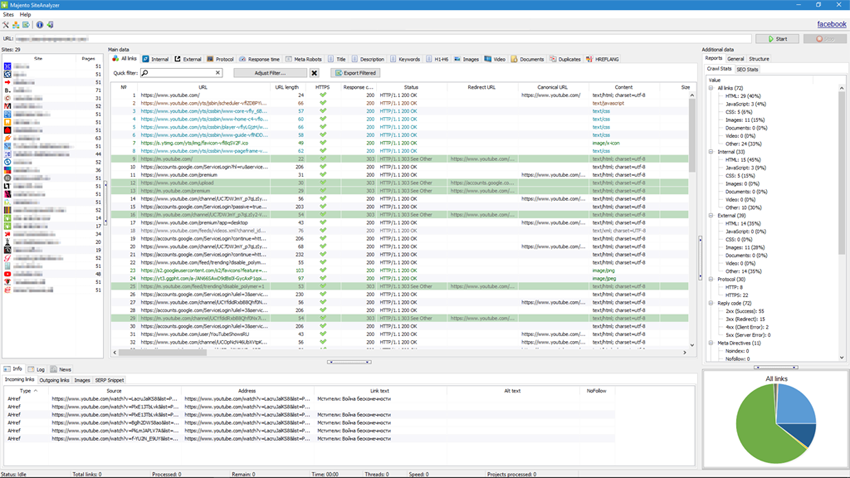
The tool looks similar to Screaming Frog SEO Spider and copies about 80% of its functionality. Therefore, experienced SEO specialists will easily figure out how to use it. Beginners should not experience many problems either.
Quick Access to Projects
The main difference between SiteAnalyzer and Screaming Frog is that you can store all websites in a single database as a list of projects. Thus, you do not need to spend your time saving a project to a hard disk and then downloading data from it. Instead, you simply choose a project from the list and get all its pages with detailed information on each of them within a few seconds.
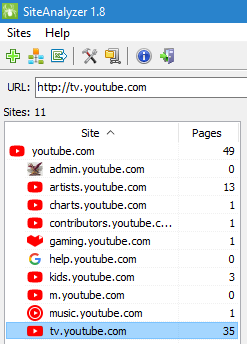
Data Visualization
Website structure visualization on a graph in SiteAnalyzer is capable of displaying from 100,000 nodes or more. At the same time, Screaming Frog is having a hard time dealing with 10,000 nodes even on powerful PCs.
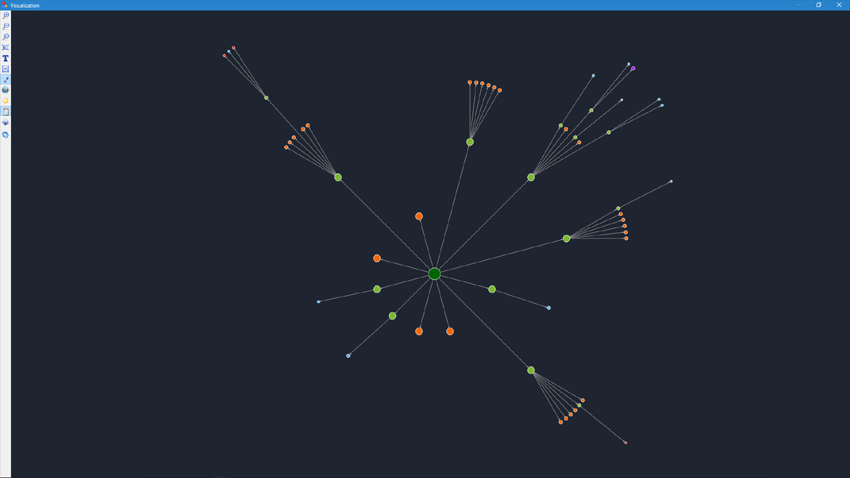
By the way, there are not that many web crawlers that offer this feature, so it is very nice to have it in SiteAnalyzer, which is a 100% free tool.
PageRank Checker
The PageRank tab allows you to calculate and display the numerical value of the internal PageRank for each page of the website. The value is calculated based on the internal links of the website.
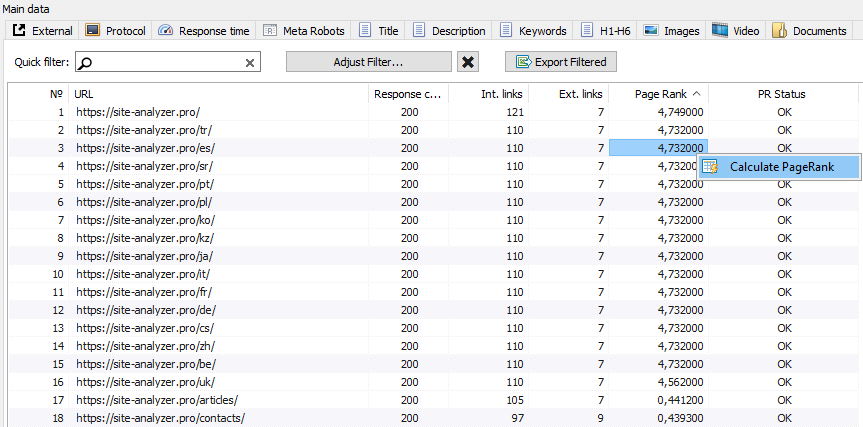
It allows SEO-specialists to analyze what pages have the most internal links and adjust them to redirect the link juice to more important pages.
Read this article to find out what is PageRank and how is it calculated >>
Indexed Pages Checker
The tool allows checking the indexing of pages in Yandex through Yandex XML or Majento XML. Click here for a detailed function description >>
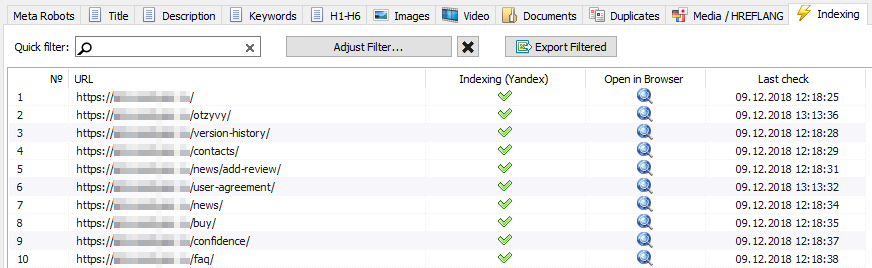
By scanning the website, you can analyze what percentage of your pages are indexed in Yandex without using third-party services.
Dashboard
The Dashboard tab offers a detailed website optimization report. It shows all the errors and how serious they are.
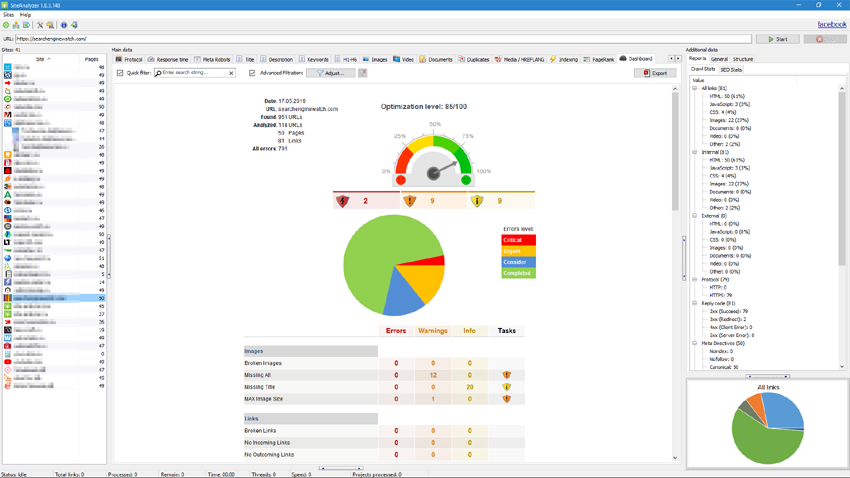
Additionally, the report offers the optimization score, which ranges from 0 to 100, and allows you to export data from the dashboard in the PDF format.
Conclusion
Among the other advantages of SiteAnalyzer are portability (the app works on PC without installation and can be run directly on removable devices) and regular updates. Both of these factors are very important when picking soft.
We are not planning to stop improving our product. We will continue to work as intensively and productively as it is possible!
Stay tuned for updates!
Go to the SiteAnalyzer Home Page >>
Other articles:
























 13,871
13,871



















