SiteAnalyzer SEO Tools is a browser extension for Chrome and Firefox providing a set of tools for analyzing SEO indicators of web site, technical audit (links, images, meta tags, content, indexing, etc.), URL analysis and correction of SEO optimization errors.
General website metrics (page statistics, hreflang, CMS, indexing)

Page headings H1-H6 with the ability to «highlight» it

Semantic analysis of page content

Page images, ALT and TITLE, status code, size and type
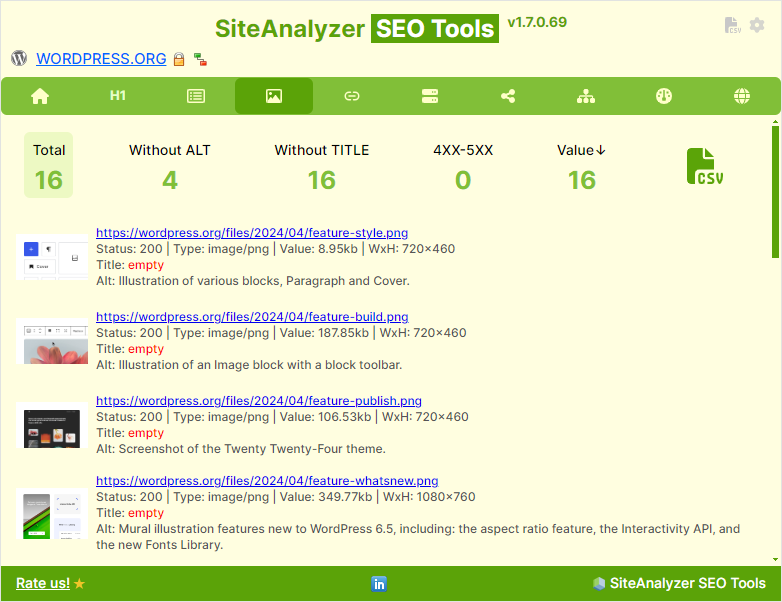
Internal and external links, redirects and broken links
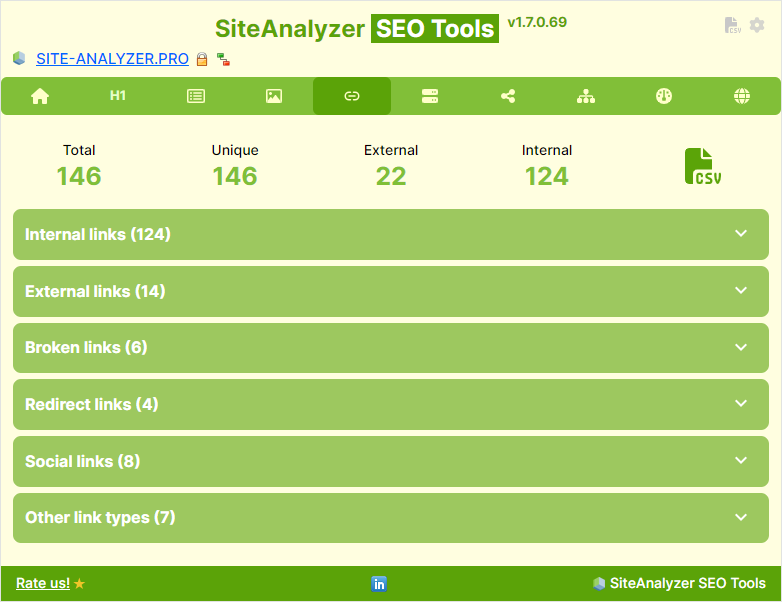
Clustering Sitemap.xml
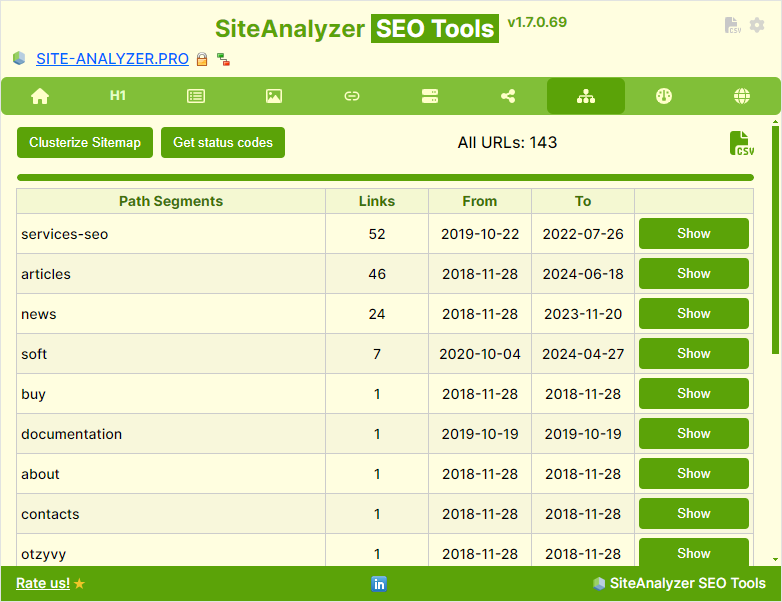
SEO Audit
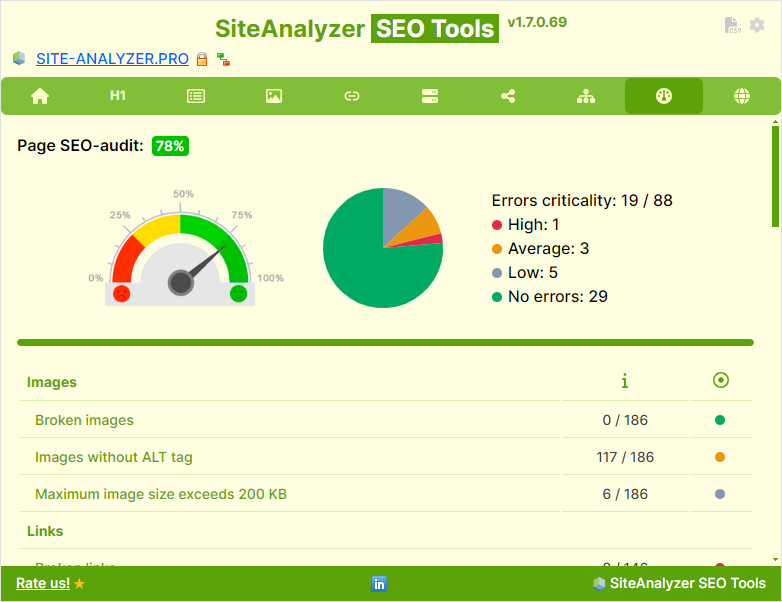
Settings
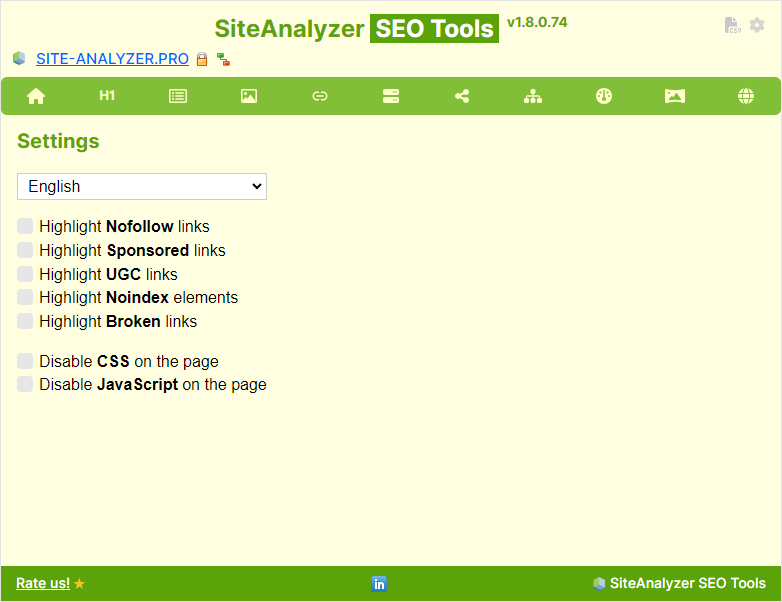
The extension is Freeware
SiteAnalyzer SEO Tools is a convenient tool for webmasters and SEO specialists, including many parameters for checking the quality of the site and its pages, configured to identify the most popular SEO errors.
The main features of SiteAnalyzer SEO Tools
- Determining the total number of site pages in the Google & Yahoo! index
- Checking the URL indexing status in Google and Bing
- Reveals the contents of Title, Description, H1-H6 tags
- Proper check of «Robots.txt» and «Sitemap.xml» presence
- Canonical URL Checker
- Rules accounting for «Robots.txt», meta tag «Robots» and header «X-Robots-Tag»
- Checking for REL «Nofollow», «Sponsored» and «UGC» for links and URLs
- Defining internal and external page links
- Semantic analysis of page content
- Checking pages loading speed
- Receiving server response codes (200, 3xx, 4xx, 5xx)
- Determining what CMS is used by web site
- Checking the registration date and the domain age
- Displaying all images of the page and the contents of the ALT tag
- Determining the IP address and country of web site
- Display Schema, Open Graph and Twitter markup
- Determining the presence of links to social networks
- Search for subdomains and sites on the same IP
- Show duplicate H1-H6 headers
- SSL certificate verification
- Sitemap clustering
- Core Web Vitals
- Page quality audit based on 40 parameters
- Export reports to Excel (CSV)
How can the plugin help SEO specialist?
- Checking the indexing of pages
- Analysis of meta tags and page content
- Search for technical bugs on the site
Safety
The extension is distributed absolutely free and does not require any registration since it does not collect or send elsewhere your personal data.
Updating the version
An extension installed via the Chrome Online Store or through Firefox Add-ons are updated independently so no additional actions are required.
Browser compatibility
- Google Chrome
- Mozilla Firefox
- Opera
- Microsoft EDGE
Version History
Version 1.7 (build 71), 2024-07-18:
- added the report On-Page optimization quality by 40 SEO-parameters
- fixed a bug with java scripts blocking on some types of pages
- added checking for Google and Yandex counters on the page
- various improvements to the extension interface
- added the documentation page
Version 1.6 (build 67), 2024-07-03:
- added the display of Core Web Vitals indicators (LCP, CLS, FID, TTFB)
- added the accounting of Robots.txt file rules (User-agent, Allow, Disallow, $, *, #)
- added the checking of the «possibility» of URL indexing via Robots.txt, Meta Robots, X-Robots-Tag
- added export of general report to Excel (CSV)
- added export of images and links to Excel (CSV)
- optimized margins for Title, Description, H1, Content
- added suggests for some SEO parameters
- added link to page cache in Google
- added the display of duplicate headers H1-H6
- added the filtering by key phrases in the «Content» tab
- a 404 (Not found) link filter has been added to the «Images» section
- in the «Images» section a «Volume» filter has been added to sort images by volume
- a blank image has been added for 404 images to get rid of the empty space when image is missing
- icons have been added to the main menu of the extension, making it more compact
- when updating the extension, a message box has been added to allow you to go to the description of the new version on the website
Version 1.5 (build 54), 2024-06-18:
- added «Sitemap» section (new feature!) – Sitemap.xml clustering
- added the detection of sites located on the same IP with the domain explored
- added the display of subdomains of the analyzed site
- added the display of information about domain SSL certificates
- fixed display of H1-H6 tags in the page code
- various improvements have been made to the interface
- read more...
Version 1.4 (build 42), 2024-06-02:
- added «Microdata» tab containing information about social networks and Schema.org
- optimized obtaining information about images and hyperlinks
- added display of social networks of the current URL
- added possibility of «highlighting» H1-H6 headings
- added server response check for «hreflang» links
- improved definition of bigrams and trigrams
- design improvement
Version 1.3 (build 32), 2024-05-22:
- added evaluation of meta tags «lang» and «hreflang»
- added evaluation of the characters count and words on the page
- added the display of server response code (section «Links»)
- added «On Page» section intended for semantic text analysis
- added «Other link types» subsection in the «Links» section
- added «Tools» section with a list of the most relevant SEO services
- optimized interface and speed of the extension
- improved work with localization
Version 1.2 (build 25), 2024-05-15:
- added check for URL indexing in the Bing search engine
- improved display of the contents of the «Images» and «Links» tabs
- added the ability to disable JavaScript and CSS on the page
- added translation of extension into Spanish
- fixed bugs with extension localization
Version 1.1 (build 19), 2024-05-13:
- added plugin settings window
- added translation into UK, EN languages
- added parsing Canonical, Meta Robots Tag, X-Robots-Tag
- added determination of page indexability status
- added highlighting of Nofollow, Sponsored, UGC links in content
- added a «Status» tab displaying page titles
- added display of registration date and domain age
- improved algorithm for finding Sitemap.xml
- optimized extension speed
Version 1.0 (build 12), 2024-04-29:
- released first version of the SEO-plugin for Google Chrome and Mozilla Firefox browsers























 9,783
9,783



















