Hello everyone! In the New Year's release of SiteAnalyzer, we tried to make as many user requested changes as possible. We have implemented over 20 new features and improvements, as well as fixed plenty of accumulated bugs.
The new version of SiteAnalyzer allows you to import a list of URLs to the project, create duplicate projects, export of the site structure to a MindMap, and see the TOP chart of a site’s anchors. We have also fixed plenty of other bugs. Let us take a closer look at the latest update!

Major Changes
1. URL Import
The new version of SiteAnalyzer adds the ability to import URLs into the active project using the clipboard, text file, or Sitemap.xml file.
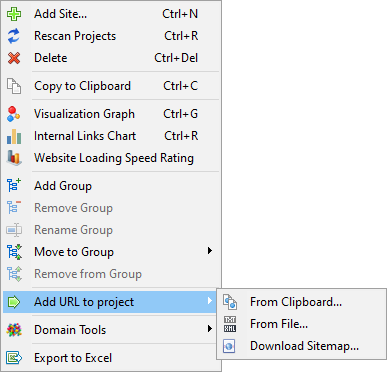
This can be useful in many cases. For instance, if you want to update a previously scanned project with a large number of pages. Now you can add and analyze new URLs without spending extra time on rescanning the entire website.
You can import URLs into a project through the context menu in the project list. Alternatively, use the context menu of the URLs list – «Add URLs to Project».
- The URL duplicates are taken into account (the URLs that are already in the database will not be added).
- The URLs with a different domain cannot be added to the existing project.
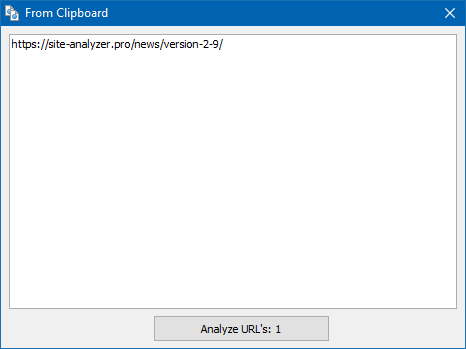
The URLs are automatically sent for scanning as soon as they are imported.
2. TOP Anchors
We have added a filter for top anchors in the «Custom Filters» panel, as well as a graph of keyword density.
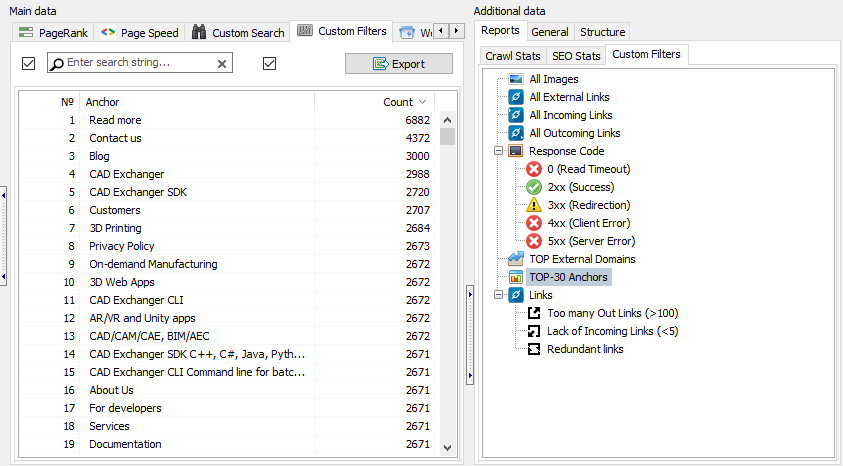
All anchors from the website – both external and internal – are taken into account during the analysis. The program counts the number of times each anchor is repeated and displays it in the table and on the graph (the graph shows the first 30 anchors).
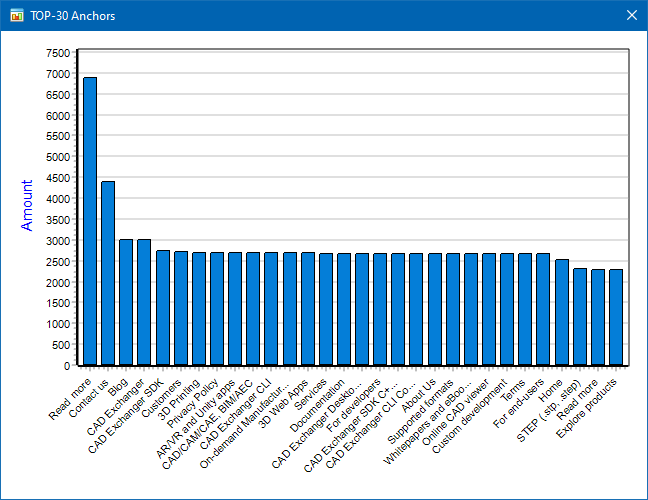
Thus, now you can see what anchors occur most frequently and what are less frequent. You can also analyze the keyword density using the graph.
3. Exporting a Structure to a MindMap
You can now export the website’s structure to a MindMap format.
Mind maps (MindMap) are a method of structuring and visualizing concepts using a graphical layout in the form of a diagram. Therefore, mind maps help you to easily operate information, which makes them useful in many areas of life, including SEO.
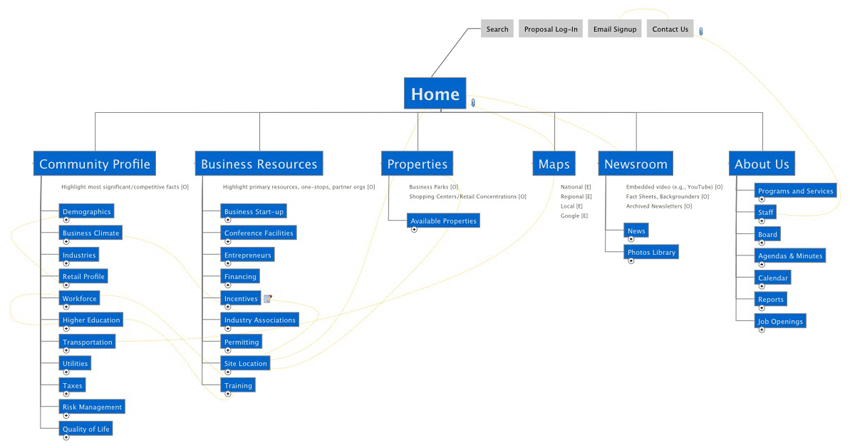
When applied to SiteAnalyzer, exporting the site structure to MindMaps allows you to visualize the current structure of a website in the form of handy mind maps that can be further edited in the four most popular editors: MindManager, Xmind, Mindmeister, and Coggle.
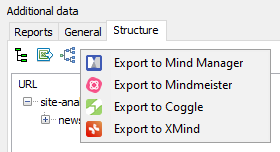
Here is how you export a structure to the MindManager:
- Use the «Structure» tab to build a page tree, and then export the site data to the CSV format using the «Export Structure for MindManager» button.
- Launch MindManager.
- In the main menu, Select Import -> Import using Excel Data Mapper.
- In the list that appears to the right, click Next. In the file selection dialog, choose the newly exported CSV.
- Add all the missing columns by the number of columns in the exported file, minus URL and Title page columns (you can use this preset for convenience).
- In the URL section, add sub-columns with our URL and Title page columns. Choose to hide empty cells in the properties of the columns for the first items.
- Click the «Apply» button to see the mind map of the website.
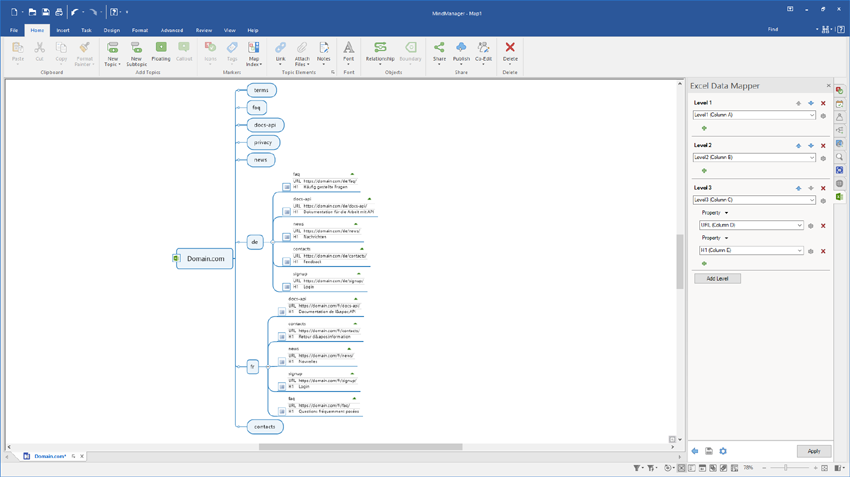
Exporting a structure to Xmind, Mindmeister and Coggle is even easier:
- Use the «Structure» tab to build the page tree, then export the site data in text format using the «Export Structure for [Xmind,Mindmeister,Coggle]» buttons.
- Next, open one of the editors (Xmind is freeware, in Mindmeister or Coggle authorization through a Google account).
- In Mindmeister, import the text file using the «My Maps -> Import» menu. In Coggle, drag the same file onto the desktop of a new Coggle document. In Xmind we import a Markdown file (*.md).
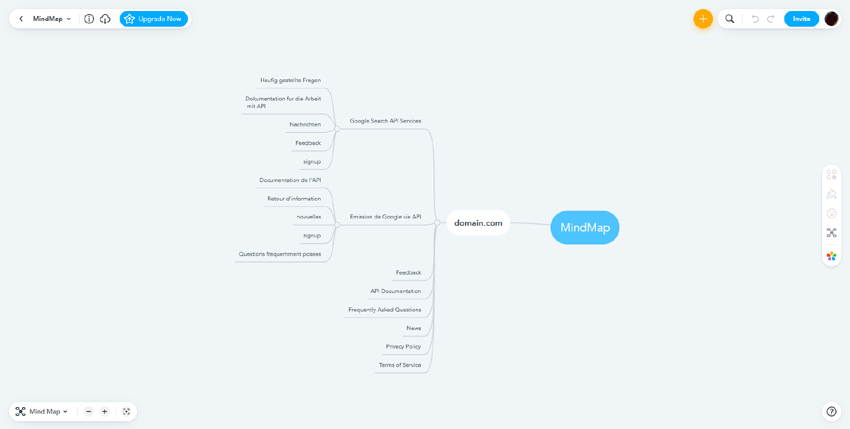
Exporting a site structure to Mindmeister
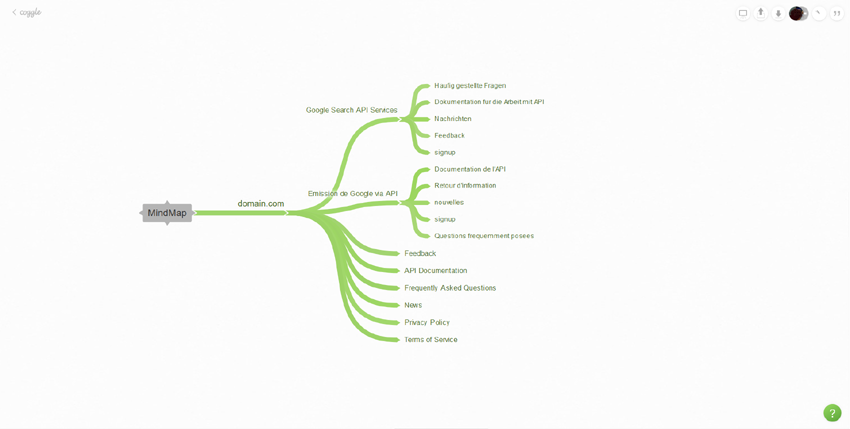
Exporting a Site Structure to Coggle
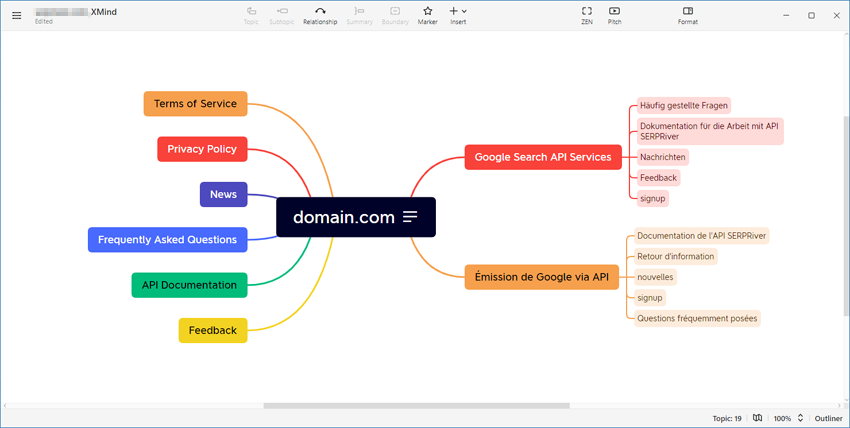
Exporting a Site Structure to Xmind
As a result, you can get the structure of your site in the convenient and easily comprehendible form of mind maps within mere moments.
4. Project Duplicates
Added the ability to duplicate projects (duplicate sites on different URLs)
This innovation will help you to save time when working on large projects. Now you can conveniently separate large projects into parts.
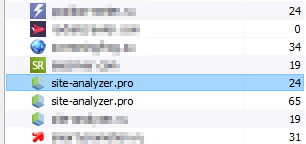
Rules for adding duplicate URLs: if a new project is already in the database and the added URL is an internal page of the site, a https://domain.tld/folder/.* rule is automatically added to the «URL followings» filter and saved in the database.
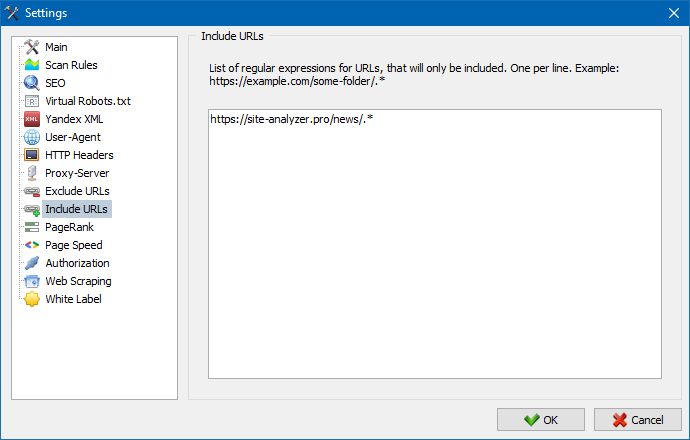
Therefore, there is no need to wait a long time for scanning the whole website when analyzing specific pages. Other advantages are that the export of project reports will contain less redundant data, and the site visualization graph will not contain unnecessary nodes and sections.
5. Orphan Pages
The Orphan Pages filter has been fixed. This filter is available in the «SEO Statistics» tab.
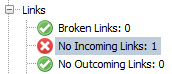
Orphan Pages are pages that have no internal links (pages without incoming internal links). Thus, they cannot be accessed through website navigation or search engines. Such pages can only be found through the Sitemap.xml file or links from external resources, which makes them useless for search engines.
You should either get rid of such orphan pages or make internal links so search bots could reach them naturally – not only through the Sitemap.xml.
With SiteAnalyzer, orphan pages can be detected when importing URLs into a project or when scanning and importing URLs from Sitemap.xml.
6. Active (Current) Page Links
Added a new filter containing active (current) page links (links from the page to itself). These are links from the logo, menu, breadcrumbs, etc. This filter is available in the «Custom Filters» section.
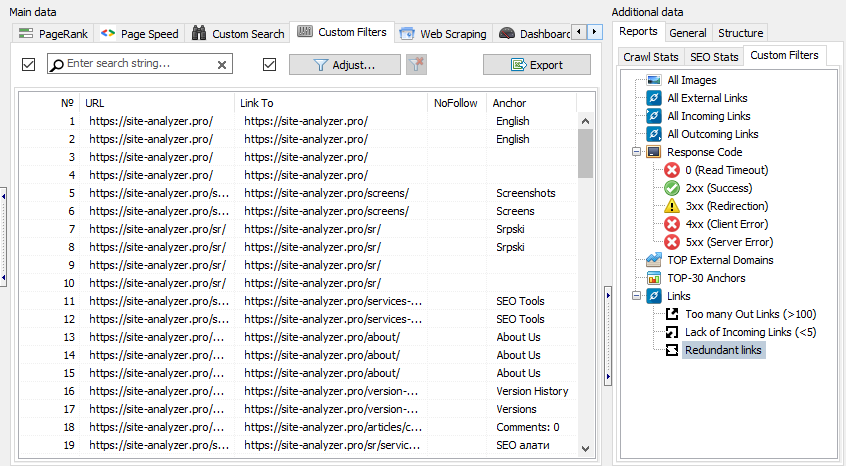
Active (current) page links are not some kind of crucial problem for a website. Nevertheless, if you care about the integrity of a site’s technical optimization, you should better remove the links from the last items of breadcrumbs, as well as the active pagination links.
7. «Proxies» – Response Time
In the «Proxies» settings section, a column with the response time for each proxy in milliseconds has been added.
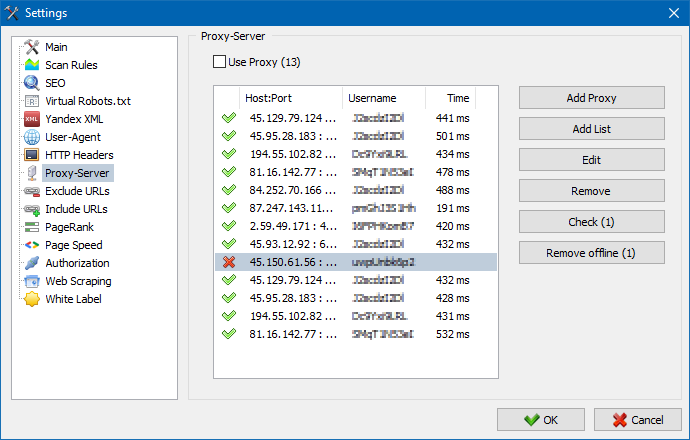
It will help users to measure the speed of each proxy and remove them by one if needed – for instance, if the response time is over 5 seconds. The response time for each proxy is updated after each proxy availability check.
Other Changes
- Added the export of the imported URL list and the parsing of the H1-H6 tabs in the «Project» mode.
- The program log is now informed if a site is banned for indexing via the «Robots» meta tag or the «X-Robots-Tag» HTTP header.
- Fixed the bug when the «Redirect address» column was empty after scanning pages with the 3xx code.
- The settings in the «User Agent», «URL Exceptions», and «URL Sequence» sections are now saved separately for each project.
- The updater module is now integrated into the program so the size of the distribution package has been reduced by 2 Mb.
- Added the ability to specify names for HTTP headers (you can edit the parameters now).
- After restarting a paused project, % progress is now continued from the last value at the moment of the pause instead of 0%.
- Added the ability to check the indexing of pages from the imported list of URLs.
- Fixed the «Access Violation» bug that appeared after deleting the newly created project.
- Fixed a bug that caused duplication of the last line when exporting a custom report to Excel.
- Fixed the incorrect data extraction from the imported URL list.
- Fixed the bug with empty link anchors and ALT texts of images in the «Info» panel.
- Plenty of other minor bugs have been fixed.
News about last versions:























 2,647
2,647



















