Updated at: 06.01.2024
In the following review, we would like to test the SiteAnalyzer program and compare its speed and feature set with its direct competitors.
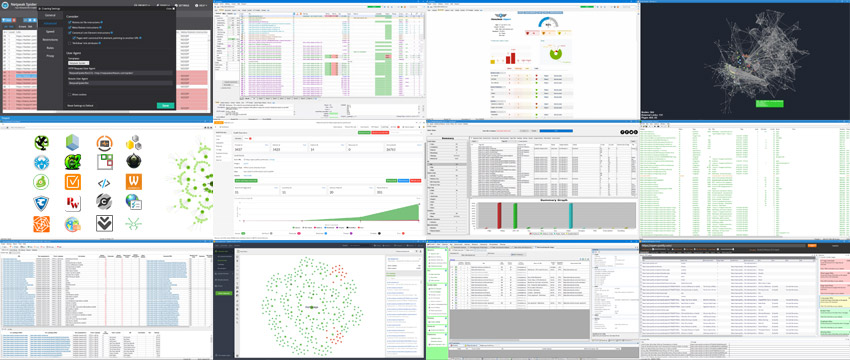
SiteAnalyzer key features:
- high scanning performance (with over 1,000 pages per minute)
- scans sites of any size and volume (from 1 million pages)
- analyzes more than 50 main SEO parameters
- 60+ preset filters that help locate internal optimization errors
- flexible filtering of the analyzed data by any parameters
- calculates internal page weight of the site to optimize interlinking (PageRank)
- graphically displays reference links (visualization of data on a graph)
- carries out complete audits and uploads them to Excel, PDF, and HTML-format
We won’t dive deep into all its innovations and characteristics, because you can find all this information in the User Guide. However, I would like to discuss the first two features (i.e., performance speed and volume of scanning), since these are the key parameters the programs of this type are assessed in regards to its quality.
We decided to test the 22 most popular desktop SEO crawlers.
 |
 |
 |
 |
 |
 |
 |
 |
 |
 |
 |
 |
 |
 |
 |
 |
 |
 |
 |
 |
 |
 |
Below is the list of web crawlers that were chosen for our review:
- Screaming Frog SEO Spider 12.6
- Netpeak Spider 3.9
- Forecheck 0.9.1
- Sitebulb 2.5.5
- WebSite Auditor 4.37.8
- Comparser 1.0.133
- Visual SEO Studio 1.9.5.10
- Xenu's Link Sleuth 1.3.9
- Beam Us Up 1.1.0
- Darcy SEO Checker 1.0.1
- LinkChecker 9.3
- PageWeight Desktop 3.0.5
- Webbee 3.0
- WildShark SEO spider 1.6.3
- Site Visualizer 3.0
- RiveSolutions SEO Spider 1.0.9
- IIS SEO Toolkit 1.0
- Website Link Analyzer 2.3
- A1 Website Analyzer 10.1
- seoBOXX WebsiteAnalyser 1.3.1
- Smart SEO Auditor 1.6.4
- SiteAnalyzer 2.3
A brief description of web-crawlers and their features
Screaming Frog SEO Spider (United Kingdom)
Perhaps this is the most popular site analysis software among SEO specialists. It outstands with its high-speed performance and user-friendly interface. Advantages: visualized reference links on the graph. Disadvantages: the absence of calculation and display of internal PageRank, no flexible data filtering, lack of pre-installed SEO filters.
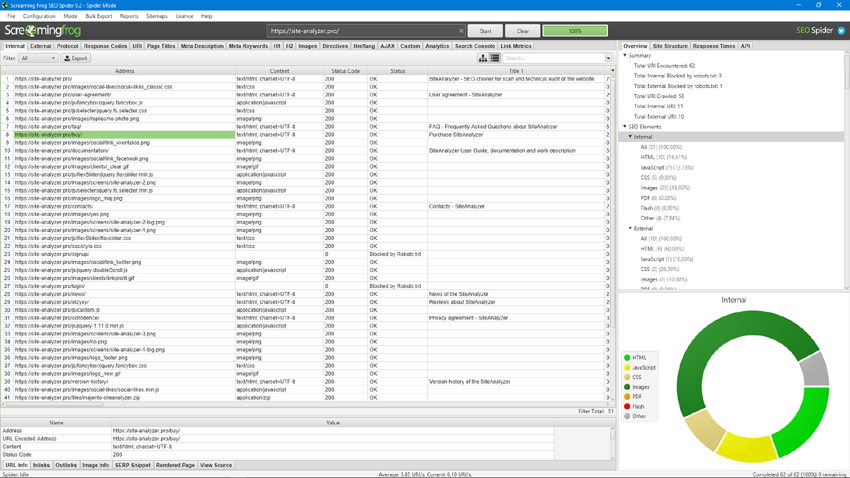
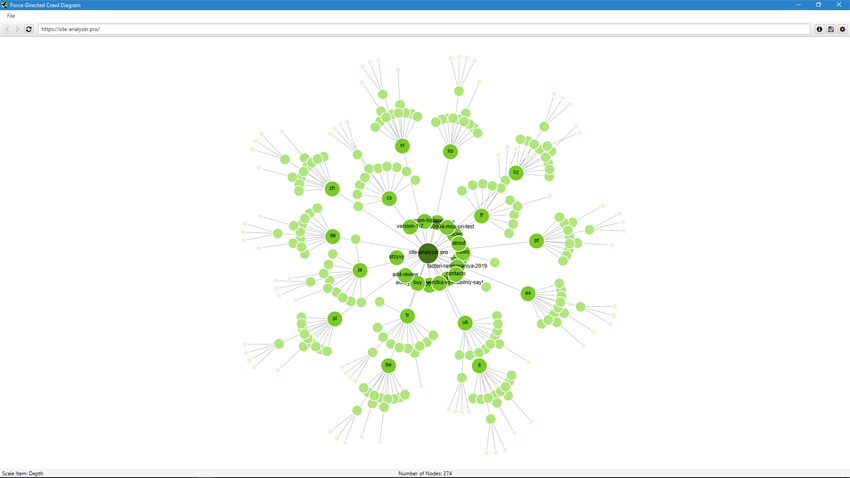
Price: £149 per licence, per year
OS: Windows / macOS / Linux
Demo: demo version included, parses the first 500 site pages
Website: screamingfrog.co.uk
One of the top crawlers stuffed with parameters for technical characteristics and errors analysis on the site. Its main characteristic is high-speed performance. If to compare with Screaming Frog, it is equipped with a richer set of features and flexible filter settings. Advantages: calculates and displays the internal PageRank for each site page. Disadvantages: can’t visualize reference links on the graph.
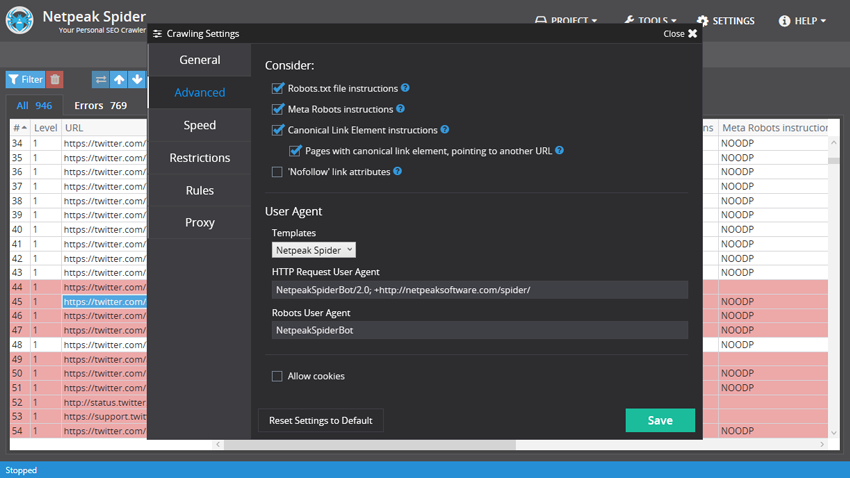
Price: $14 per licence, per month ($117 per year)
OS: Windows
Demo: demo version included, but it does not export reports
Website: netpeaksoftware.com
Another web-crawler with neat reports and rich settings. It can’t boast about a high-speed performance. And it’s running unstable: it stuck twice at ~ 4000 pages and even crashed once ending up with an error. Advantages: a bunch of scanning settings, checks an arbitrary list of URLs, exports a neat HTML report. Disadvantages: confusing interface and crashing issues on medium-sized sites (unstable).
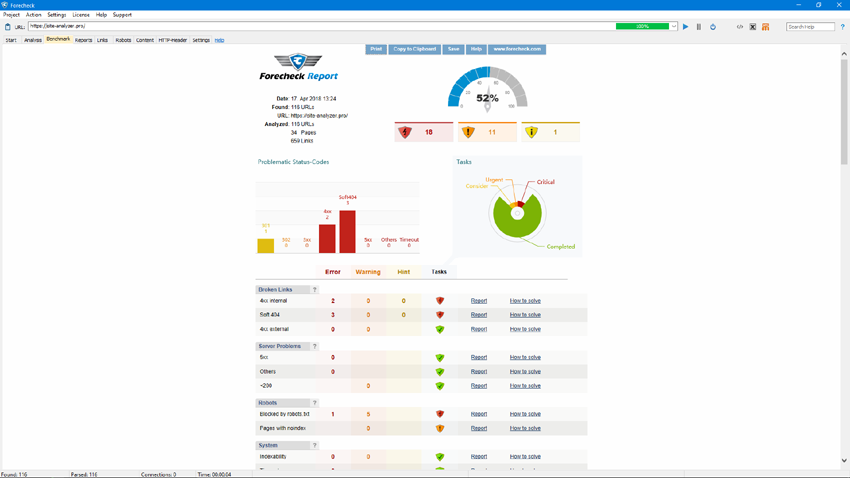
Price: $49 per licence, per month ($490 per year)
OS: Windows
Demo: demo version included, it parses the first 10,000 pages or up to 10 MB of data, some of the information is closed
Website: forecheck.com
This software has a nice-looking design and decent performance. It also allows you to watch the changing dynamics from audit to audit (as it saves the history of scanning in the database). The program analyzes many parameters during the audit, however, we believe that it does fewer than its more advanced competitors. It can visualize reference links on the graph, however, it lacks calculation and display of the internal PageRank. Advantages: the interface is full of neat graphs. Disadvantages: relatively low performance, beautiful but at the same time not very user-friendly interface, which more resembles a website than desktop software. This creates usability issues.
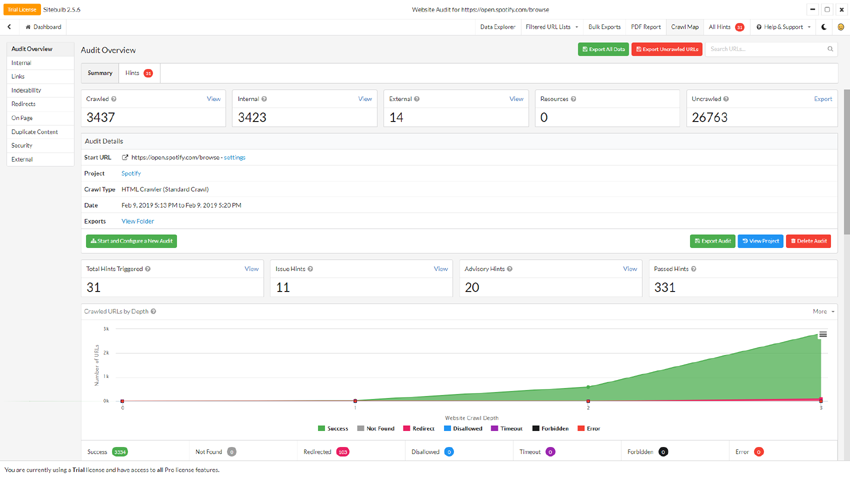
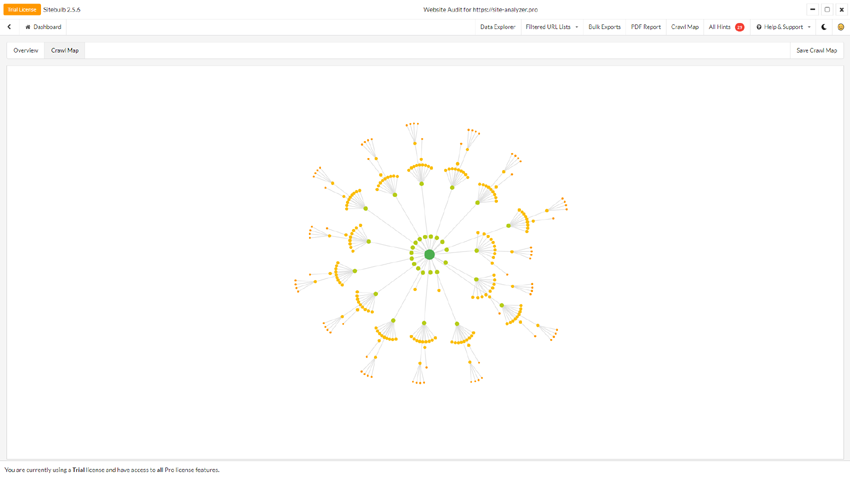
Price: £25 per licence, per month (£300).
OS: Windows / macOS
Demo: 14-day free trial
Website: sitebulb.com
The program is equipped with a bunch of tools for detailed site analysis. It has pretty much good performance, however, the program starts to slow down terribly on voluminous sites (~ 30,000): all 3 times it stuck badly on ~ 40k pages, after which it popped up a message saying about insufficient memory and a request to restart the program. We think that WebSite Auditor has a not quite familiar interface (perhaps it’s the least user-friendly of similar "crawler software"), which makes it low rated. Also, the disadvantages include the inconvenience of working with data (the small windows prevent high productivity). Advantages: creates customized reports, visualizes reference links on the graph (although it does not calculate nor display the internal PageRank, which is quite strange). We can make a conclusion that WebSite Auditor can cause certain problems when scanning large volumes...
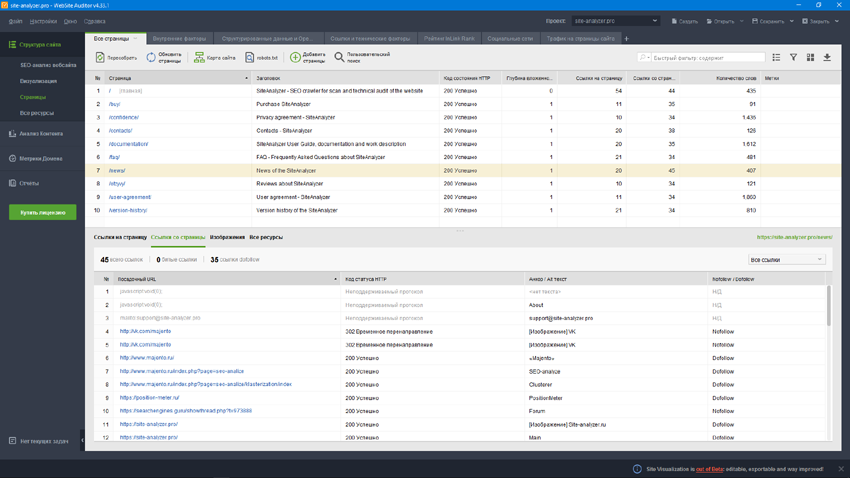
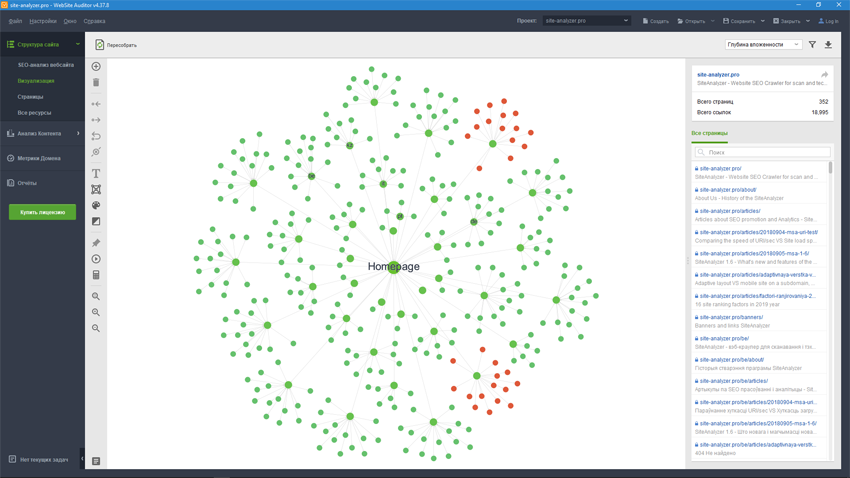
Price: $124 per program
OS: Windows / macOS / Linux
Demo: demo version included, it parses the first 500 site pages but without an ability to save the project
Website: seopowersuite.ru
Russian product from a renowned SEO specialist Alexander Alaev. The software can’t boast about high-speed performance, but it can’t be called slow either. It has a poor feature set compared to its analogs. Nevertheless, the program has its tricks like parsing Yandex and Google search engines, as well as checking the indexing of site pages in search engines based on parsed pages. Disadvantages: it’s been recent that the author refused to support the "old" Windows XP/Vista versions.
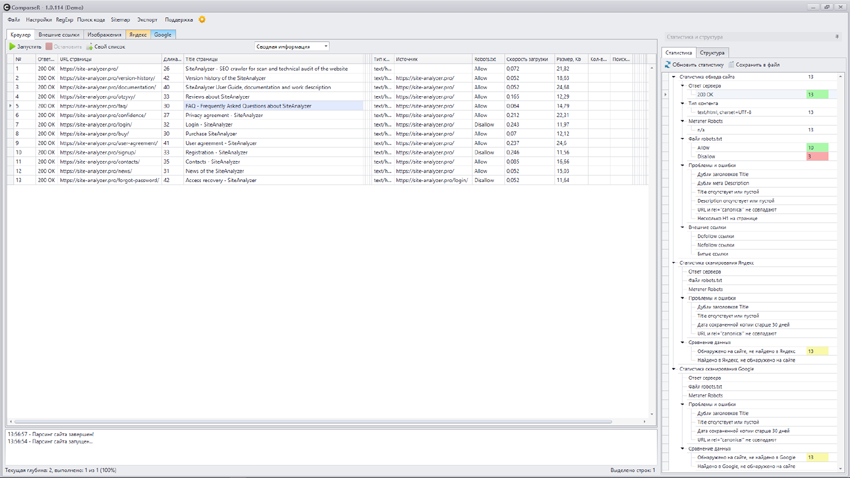
Price: $26 per license
OS: Windows
Demo: demo version included, parses the first 150 site pages
Website: parser.alaev.info
The program seems to have different features, but the interface, in our opinion, is not really user-friendly and has an old-fashioned design from the 2000s. If you look closely, there aren’t so many useful functions that you could think of at the first glance. One of the advantages is the ability to scan several sites at the same time, but we would not recommend using this function, since it slows down the whole process. It has an average performance while scanning small sites, but it’s really slow during voluminous site analysis.
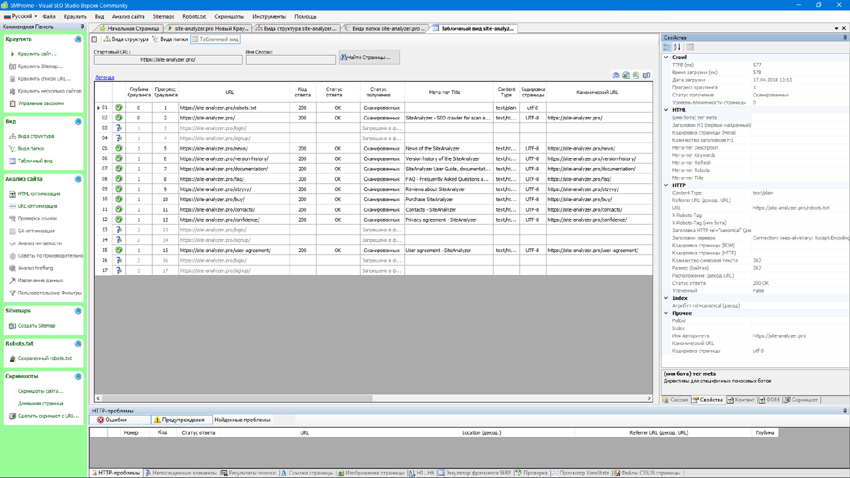
Price: €149.00
OS: Windows / macOS
Demo: 15-day free trial version
Website: visual-seo.com
It’s a sort of progenitor and, probably, the very first audit program. The functionality is very scarce and limited only to checking broken links on the site and nothing else. The program was last updated in 2010. It does not work that fast, but at least it copes with its main function of finding broken links. There were no new versions released since 2010. Conclusion: it’s high time this old software retired, but some still use it. Well, habits are habits...
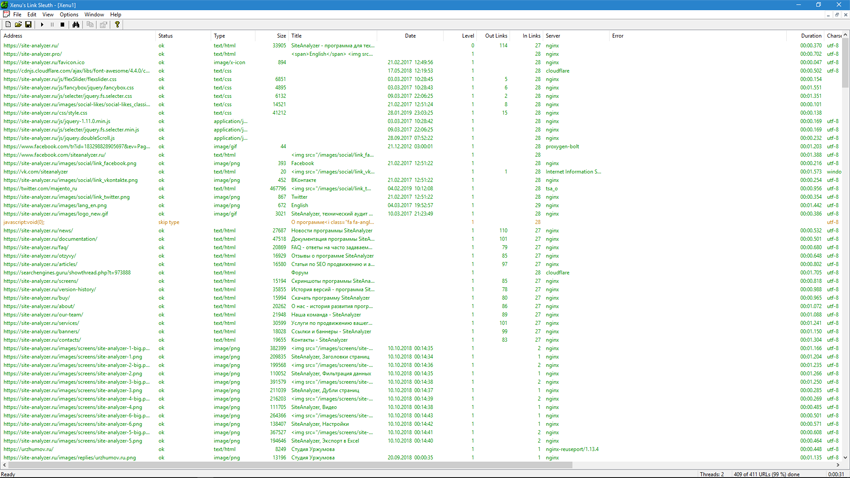
Price: freeware
OS: Windows
Website: home.snafu.de/tilman/xenulink.html
The program has a very poor set of SEO analysis parameters (title, description, h1-h2, HTTP page headers). The only advantage is the display of site load speed scores by Google Speed Insights. The program is not being updated or supported at the moment, the official website is not working. It was last updated back in 2015.
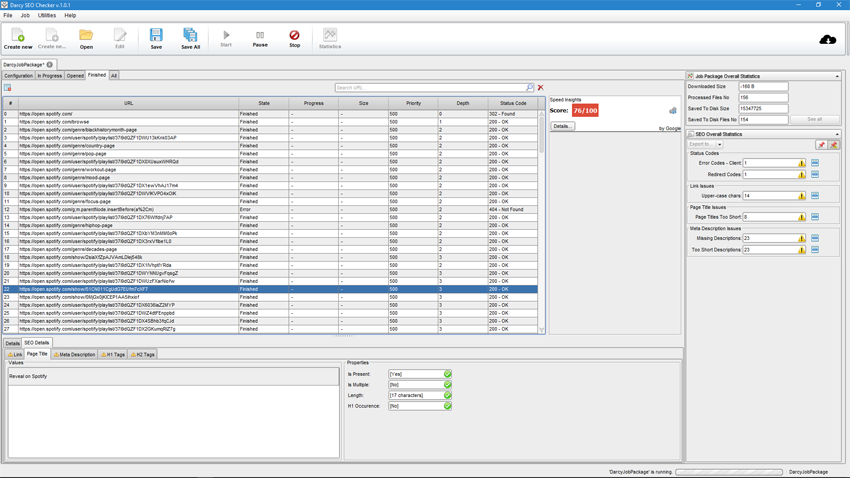
Price: $99 per license
OS: Windows
Demo: demo version included, it parses the first 25 site pages, but you can’t export the results
Website: not available
This software checks broken links in HTML code and CSS files. It scans the site and displays only the site pages that have errors. The list of crawled URLs is not displayed. It shows quite low performance. Advantages: indicates the code line where the error is present. Otherwise, the program is not useful for up-to-date SEO needs. According to the history of changes on GitHub, the program was last updated in 2014.
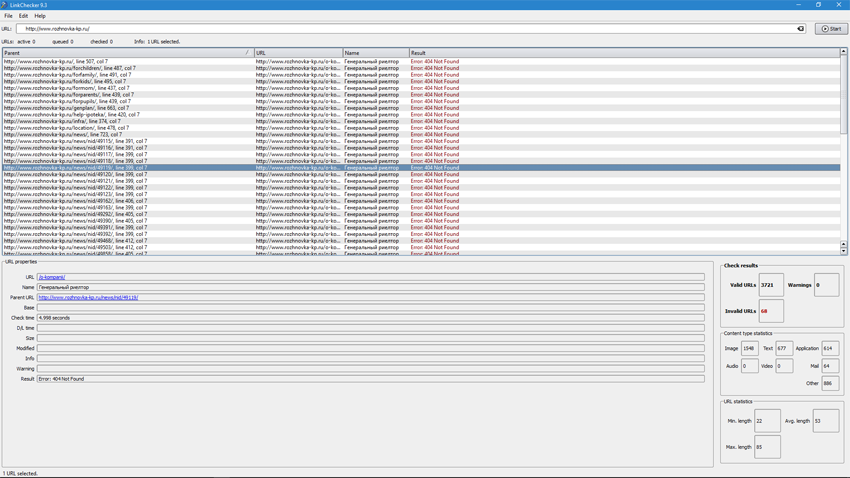
Price: freeware
OS: Windows / Linux
Website: wummel.github.io/linkchecker/
A previously popular program for calculating the "weight" of pages and setting up interlinking (I used it once). Apart from calculating the "weight" of the site pages, the program is nothing more remarkable. It seems that it has high-speed performance, although it’s high only because the reference links and page titles are saved in the database. The program does not store any more data and does not use it during operation. So in fact, besides calculating PageRank, it has nothing more to boast about. On the other hand, this is its main purpose. Nothing more. Disadvantages: judging by the half-abandoned forum with unanswered questions from users and rare updates (the latest version dates back to 2016), the program is in stagnation, and either it’s no longer of interest to the authors, or they just do not have the resources and new ideas to continue developing it.
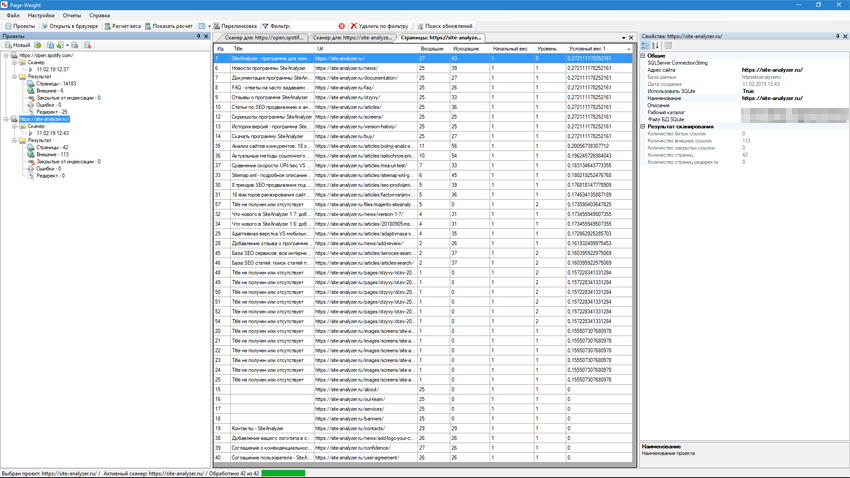
Price: $26 per license
OS: Windows
Demo: free Lite version included, which is very slow and shows incorrect calculation results when weighing the pages
Website: page-weight.ru
This is the result of co-creation by a group of 4 people living in England, Portugal, and Serbia. Advantages: it has fast speed performance, is free, supports Windows, Linux, and MacOS platforms, the report contains information about duplicate pages, 302 redirects, and pages with short or missing meta tags. Disadvantages: apart from the site pages itself, it no longer parses anything (that’s why it’s so fast), and it failed to parse some HTTPS sites. However, if you need a quick analysis it will do just a perfect job. Another great disadvantage: this project is no longer supported or developed.
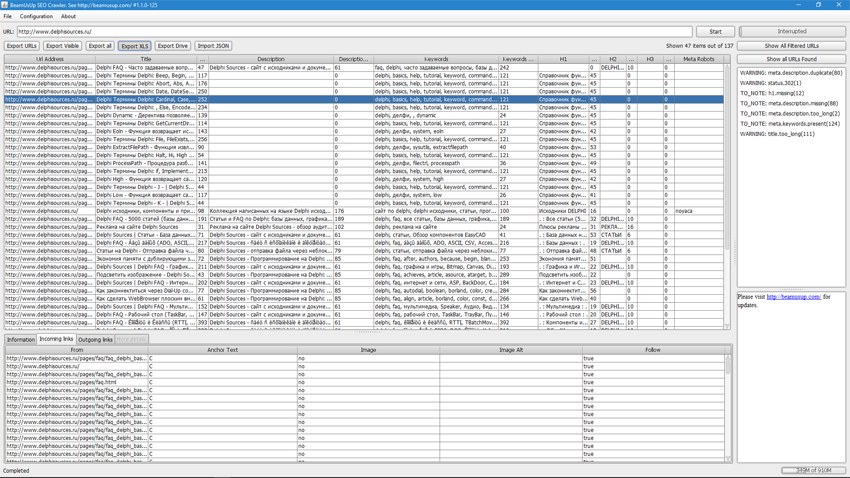
Price: freeware
OS: Windows
Website: beamusup.com
Unsuccessful attempt to create a copy of Screaming Frog. Advantages: high performance, all the basic parameters for SEO audit, and it check an arbitrary list of URLs. Disadvantages: data displayed on graphs looks creepy, few parameters, and no way to filter data by arbitrary fields. It was last updated in 2015.
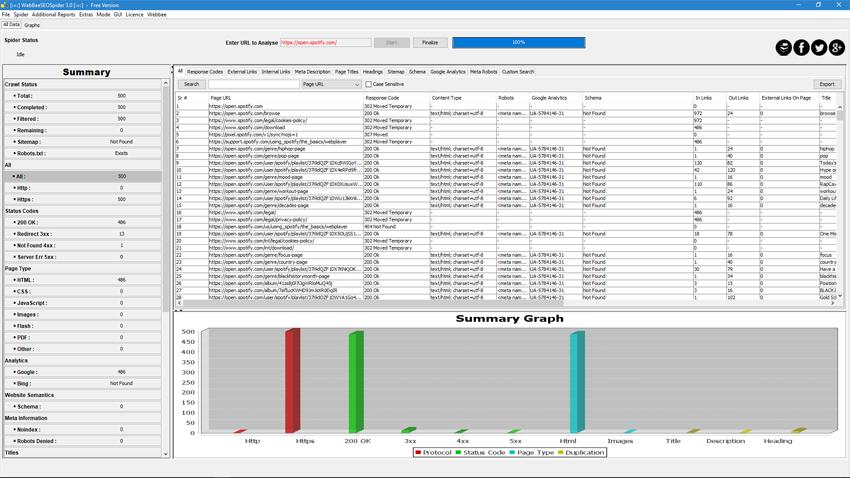
Price: $15 per licence, per month ($129 per year)
OS: Windows / macOS
Demo: demo version included, scans up to 500 website pages
Website: eebew.com
WildShark SEO spider (United Kingdom)
A cruddy program with a terribly simple interface, most probably developed by a middle school teenager. You can hardly find there any settings. Disadvantages: the interface scans very slowly on 16 threads (probably the worst) even without parsing images and analyzing external links, and you can’t save projects. Advantages: displays Rich Snippets, generates reports in Excel, and has the simplest data filtering (I still could not get whether it works or not). Therefore, we believe that there are representatives of a higher quality among the free software options of this kind.
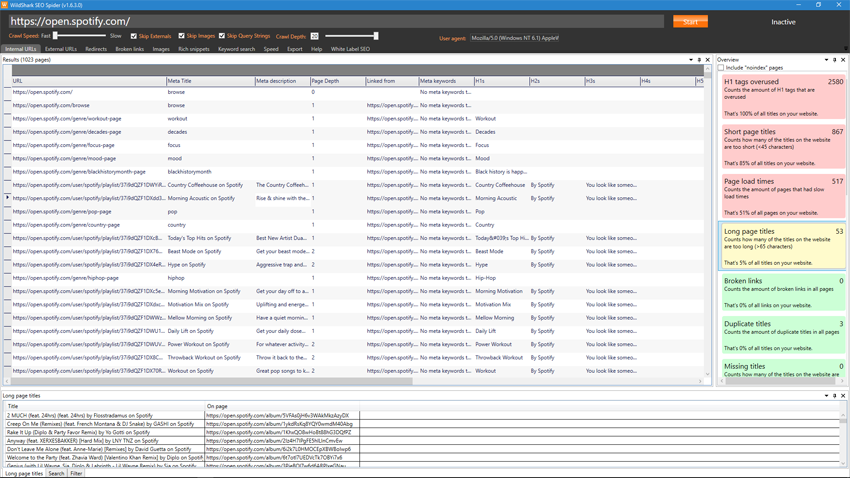
Price: freeware
OS: Windows
Website: wildshark.co.uk
A small program for site auditing. Although it is not that fast, there are some fascinating advantages: site map visualization (the map shows where which link leads to, but the implementation is uninspiring), and it also creates neat reports (one can edit them by changing SQL queries to the database)... Disadvantages: few analysis parameters and low performance. Generally, the software is useful because it allows creating custom reports.
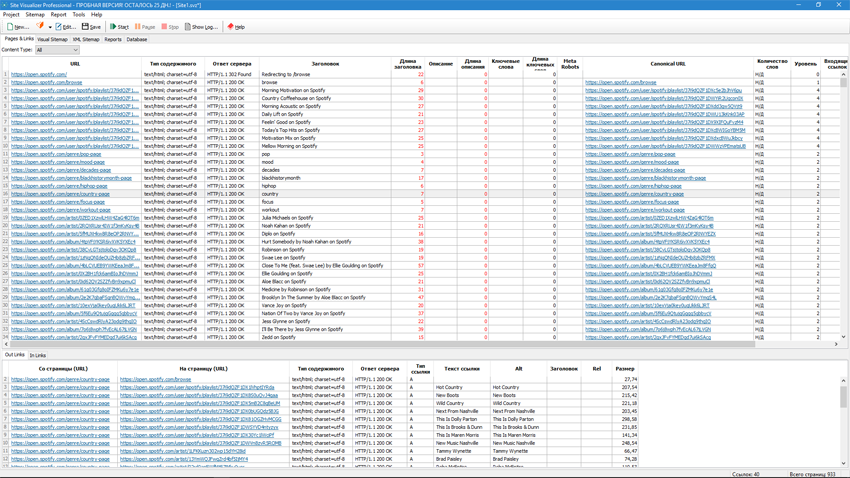
Price: $69 per licence
OS: Windows
Demo: 30-day fully-functional trial version
Website: site-visualizer.com
RiveSolutions SEO Spider (Russia)
It’s a relatively fresh software that, on the one hand, has a partial set of classic SEO tools for this kind of programs, on the other hand, it has a number of dubious, in our opinion, functions, such as, for example, "Yandex Metric Finder" (it searches for metric counters on the site pages). Judging by experience, this is a totally unnecessary thing, although there is a pretty big text dedicated to this function on their site. On the other hand, if someone needs it, then it is necessary. Disadvantages: huge distribution (85 MB in the archive and 250 on the disk), not quite well-thought-out interface + you can’t customize filters by arbitrary fields. Advantages: as I mentioned previously, it has a good set of classic SEO tools for this kind of programs and it generates reports. We think that the program looks unfinished and "damp". At the moment, the program has been abandoned by the developers without further development planned.
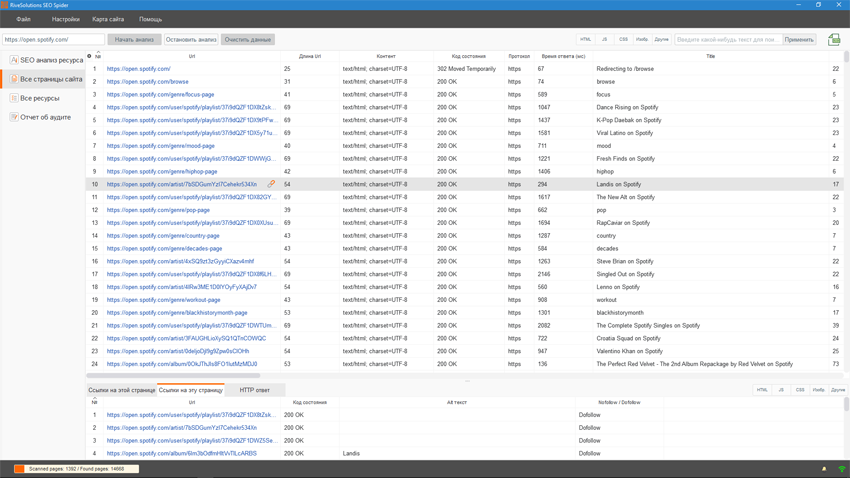
Price: $78 per licence, per year
OS: Windows
Demo: demo version included, parses the first 500 site pages, although you can’t save the project
Website: rivesolutions.com
A little-known free SEO analytic tool for technical website audit from Microsoft! It has a simple but still pleasant interface of the IIS SEO Toolkit, grouped optimization errors displayed in the form of intuitive reports, each error is accompanied by a small description. Advantages: sufficiently high performance, search for duplicates, analysis of the correctness of the layout and lengths of meta tags, displaying errors in HTML markup, unclosed tags, frequency tables of words and bigram tables, displays pages with the greatest number of errors, incoming and outgoing links, has an intuitive and user-friendly interface. Disadvantages: outdated interface, the stable operation only on Windows Vista/Server 2008/7 (XP and Windows 8-10 are not officially supported). During the audit of 100k pages, an error popped up related to the problem of database indexing. There were no errors for 20k. Thus, when analyzing large projects, the program may experience some issues.
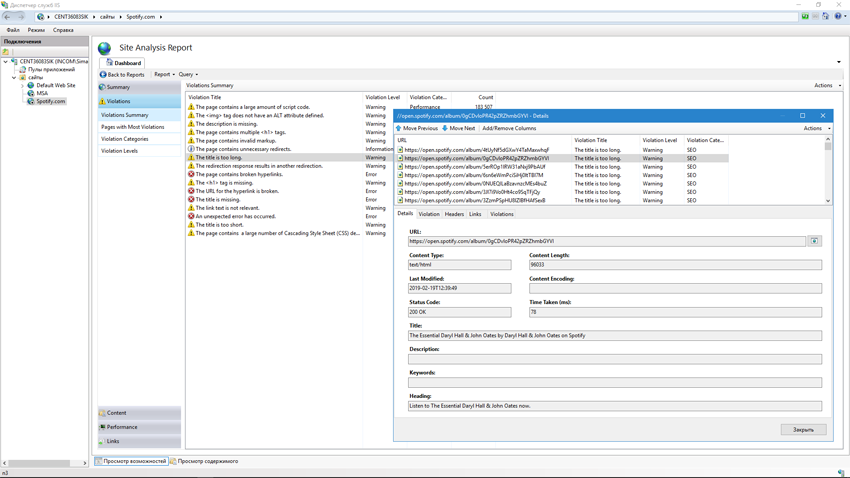
Price: freeware
OS: Windows
Website: iis.net
Website Link Analyzer (Germany)
This program has a quite non-standard interface resembling a browser version, while it contains a classic set of functions for programs of this kind: search for broken links, display of 301 redirects, data export to Excel and CSV, Sitemap generation. The program has been developing since 2015, but judging by the version history, it is not very active. Thus, it is too early to talk about any development potential to a truly professional SEO tool.
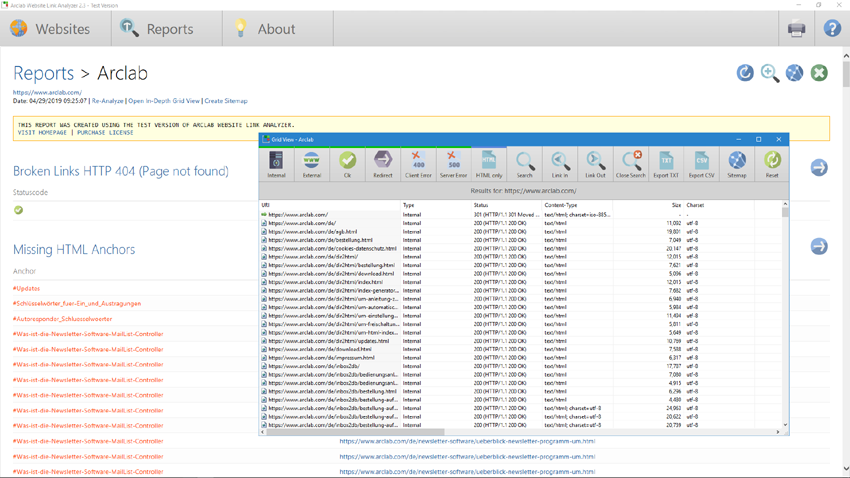
Price: $49 per licence, per year
OS: Windows
Demo: 7-day free trial version
Website: arclab.com
The interface is similar to Visual SEO Studio: it looks a bit overloaded, so it will be difficult to figure it out right away. At the same time, in addition to basic information gathering about the site, the program validates HTML and CSS code through the W3C service, search in text and HTML code for all scanned pages, analyzes the keywords density. Disadvantages: low scanning speed and poorly thought-out interface. Advantages: supported Russian interface (although it’s been poorly localized).
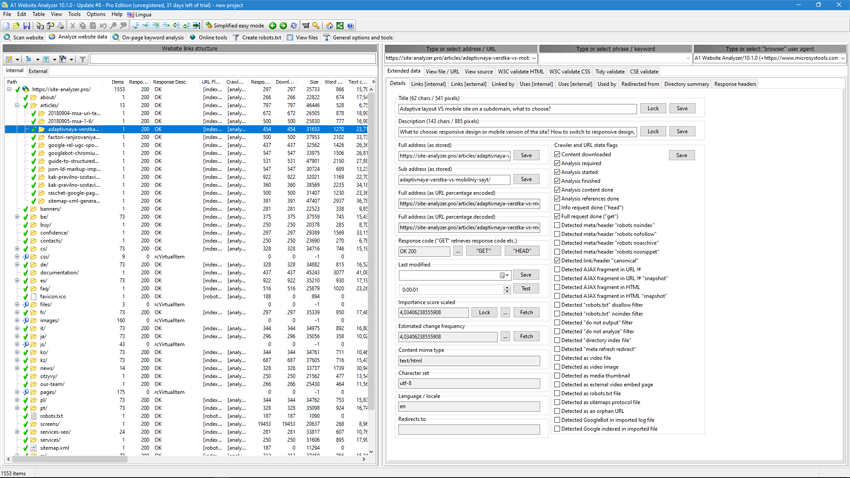
Price: $69 per licence, per year
OS: Windows
Demo: 30-day free trial version
Website: microsystools.com
seoBOXX WebsiteAnalyser (Germany)
I tried to run the program on 3 different computers, but I failed to test the demo version because the program "crashed" at startup displaying a "UI Theme" error.
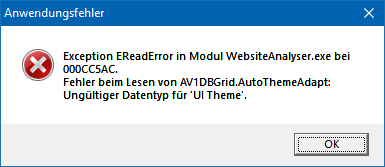
At the same time, judging by the screenshots of the interface on the program's website, it is at least equipped with a standard feature set for this kind of programs (it checks the meta tags availability, correctness of h1 headers, statistics of internal and external links, content analyzer, generates Sitemap.xml, and creates reports)...
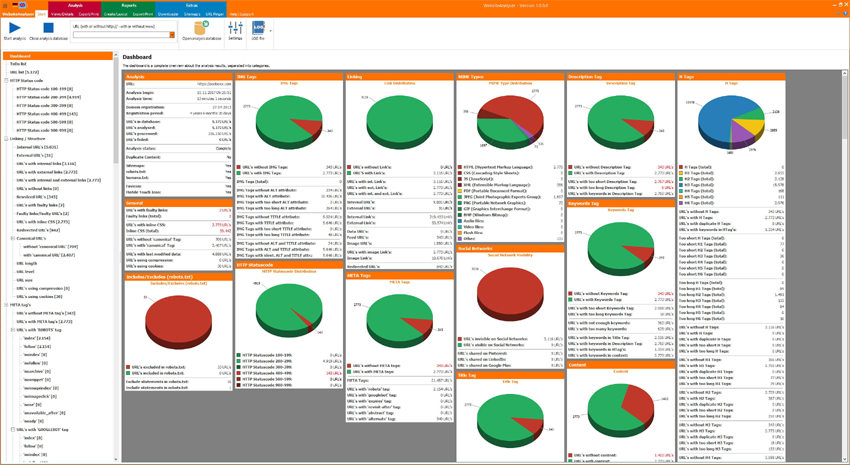
Price: $39,99 per licence, per year
OS: Windows
Demo: 30-day free trial version
Website: seoboxx.com
The major disadvantage of Smart SEO Auditor is low speed performance. Actually, this is the slowest program of all programs in our review. It takes over 4 minutes to scan 100 site pages. Unimpressive result. If to speak about the program features, there is nothing special either: it can check the server response codes, displays broken links, shows redirects, headers, and meta tags. On a five-point scale, I would give this program 3 points. Advantages: not found. Disadvantages: very slow, poor functionality. Conclusion: it’s very weak including the fact that it’s a paid version.
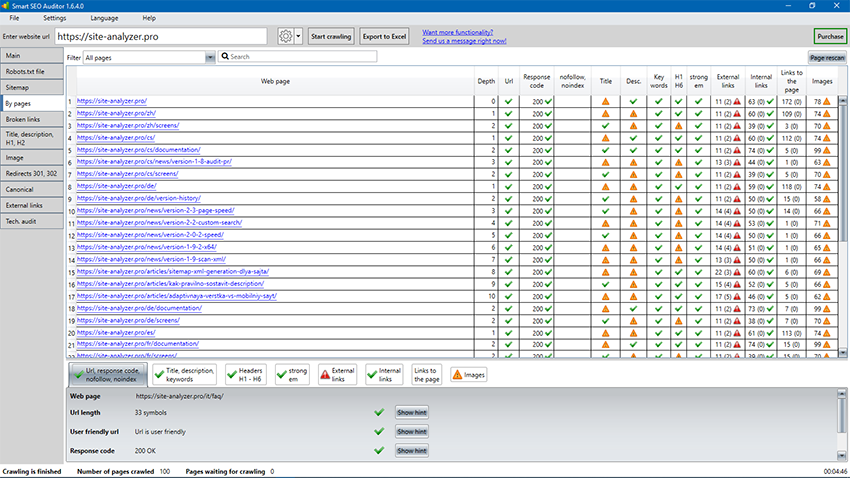
Price: $39,99 per year
OS: Windows
Demo: demo version included, parses the first 100 site pages
Website: smart-seo-tool.com
In terms of the set of functions, SiteAnalyzer is nothing worse than competitors. It also has a high-speed performance compared to the performance of paid counterparts. It can visualize reference links on the graph, as well as calculates and displays the internal PageRank for each site page. Besides the preset filters, you can manually filter data in any format. Advantages: stores all projects in one list, has auto-recording of all site data in the database and automatically displays them after restarting the program. I also see that it can export reports to Excel and is distinguished by a small distribution kit (9 MB in the archive), portability, and free distribution, which is an important factor.
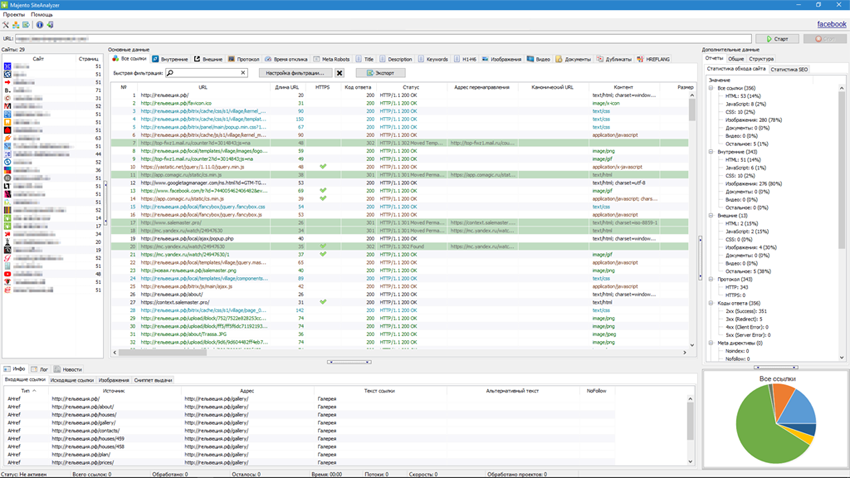
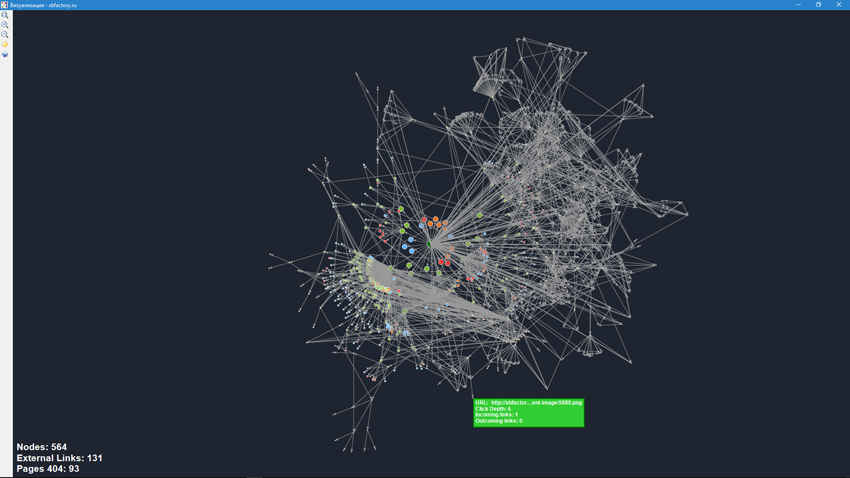
Price: freeware
OS: Windows
Website: site-analyzer.pro
Testing Web Crawlers
After a short acquaintance with the feature set and prices, let's proceed to test the programs.
The following parameters were used when testing the web-crawlers:
- tested site: open.spotify.com (a great number of HTML pages and almost no images, quick loading, optimized for heavy loads)
- quantity of scanning threads: 10 (or the value in the program, but no more than 10)
- computer configuration: Windows 10 x64, 8 GB RAM, CPU Intel Core i5 3.33 GHz, HDD
To test the quantity of scanned data, we chose the URI parameter, which contains not only text/html pages, but also images, scripts, styles, and other data, since theoretically there may not be so many site pages, but they can be rich in content, images, styles, and other links, that's why we will rely on counting URI.
Test results of 22 web-crawlers
After numerous tests, we obtained the following results:
Software Name |
Time to scan 1,000 pages |
Time to scan 10,000 pages |
Time to scan 100,000 pages |
Wide range of audited parameters |
Flexible data filtering |
Arbitrary URLs scanning |
Page Rank calculation |
Data visualization on a Graph |
Web Scraping |
JS Render |
Integration with Analytics |
Freeware |
| Screaming Frog SEO Spider | 0:00:45 |
0:05:35 |
1:03:30 |
+ |
- |
+ |
- |
+ |
+ |
+ |
+ |
- |
| Netpeak Spider | 0:00:30 |
0:04:53 |
0:55:11 |
+ |
+ |
+ |
+ |
+ |
+ |
+ |
+ |
- |
| SiteAnalyzer | 0:00:22 |
0:06:47 |
2:04:36 |
+ |
+ |
+ |
+ |
+ |
+ |
- |
- |
+ |
| Forecheck | 0:01:12 |
0:08:02 |
1:36:14 |
+ |
- |
+ |
- |
- |
- |
- |
- |
- |
| Sitebulb | 0:01:26 |
0:16:32 |
2:47:54 |
+ |
- |
+ |
- |
+ |
- |
+ |
- |
- |
| WebSite Auditor | 0:00:40 |
0:05:56 |
2:36:26 |
+ |
- |
- |
- |
+ |
- |
- |
+ |
- |
| Comparser | 0:02:11 |
- |
- |
- |
- |
+ |
- |
- |
- |
- |
+ |
- |
| Visual SEO Studio | 0:02:24 |
0:24:14 |
4:08:47 |
- |
- |
- |
- |
- |
- |
- |
- |
- |
| Xenu | 0:01:22 |
0:14:41 |
2:23:32 |
- |
- |
- |
- |
- |
- |
- |
- |
+ |
| Darcy SEO Checker | 0:00:31 |
0:05:40 |
0:58:45 |
- |
- |
- |
- |
- |
- |
- |
- |
- |
| LinkChecker | 0:00:52 |
0:03:22 |
0:52:04 |
- |
- |
- |
- |
- |
- |
- |
- |
+ |
| PageWeight Desktop | 0:00:56 |
0:17:40 |
4:23:15 |
- |
- |
- |
+ |
- |
- |
- |
- |
- |
| Beam Us Up | 0:01:03 |
0:10:18 |
1:43:03 |
- |
- |
- |
- |
- |
- |
- |
- |
+ |
| Webbee | 0:01:58 |
- |
- |
- |
- |
- |
- |
- |
- |
- |
- |
- |
| WildShark SEO spider | 0:07:20 |
- |
- |
- |
- |
- |
- |
- |
- |
- |
- |
+ |
| Site Visualizer | 0:01:58 |
0:38:15 |
- |
- |
- |
- |
- |
- |
- |
- |
- |
- |
| RiveSolutions SEO Spider | 0:00:49 |
0:08:14 |
1:55:19 |
- |
- |
- |
- |
- |
- |
- |
- |
- |
| IIS SEO Toolkit | 0:00:46 |
0:07:08 |
1:02:26 |
- |
- |
- |
- |
- |
- |
- |
- |
+ |
| Website Link Analyzer | 0:02:38 |
0:24:56 |
4:33:41 |
- |
- |
- |
- |
- |
- |
- |
- |
+ |
| A1 Website Analyzer | 0:05:32 |
0:53:15 |
8:42:11 |
- |
- |
- |
- |
- |
- |
- |
- |
+ |
| seoBOXX WebsiteAnalyser | 0:01:15 |
0:17:31 |
3:51:08 |
- |
- |
- |
- |
- |
- |
- |
- |
- |
| Smart SEO Auditor | 0:04:46 |
- |
- |
- |
- |
- |
- |
- |
- |
- |
- |
- |
Note: when scanning 1000 pages, there is no point in focusing much on the difference in algorithms for crawling pages in different programs. But the scanning speed of 10,000 and 100,000 pages already can say something, as it reflects the more or less stable speed of crawlers at the long run.
Summary table showing the final test results
Software Name |
Final Score |
Free Distribution |
Size (Mb) |
| Netpeak Spider | 92 |
- |
11 |
| Screaming Frog SEO Spider | 89 |
- |
228 |
| SiteAnalyzer | 75 |
+ |
9 |
| WebSite Auditor | 72 |
- |
203 |
| Sitebulb | 70 |
- |
162 |
| Forecheck | 68 |
- |
12 |
| RiveSolutions SEO Spider | 62 |
+ |
85 |
| Visual SEO Studio | 52 |
- |
10 |
| Comparser | 51 |
- |
7 |
| Site Visualizer | 47 |
- |
6 |
| A1 Website Analyzer | 45 |
- |
8 |
| seoBOXX WebsiteAnalyser | 43 |
- |
15 |
| IIS SEO Toolkit | 42 |
+ |
1 |
| Website Link Analyzer | 40 |
- |
3 |
| PageWeight Desktop | 38 |
- |
5 |
| Beam Us Up | 30 |
+ |
22 |
| Webbee | 28 |
- |
48 |
| Darcy SEO Checker | 25 |
- |
27 |
| WildShark SEO spider | 25 |
+ |
4 |
| Xenu | 18 |
+ |
1 |
| Smart SEO Auditor | 11 |
- |
7 |
| LinkChecker | 9 |
+ |
11 |
Result
It wasn’t that easy to unambiguously identify the winner in terms of speed performance because the crawl speed could vary from 40 to 60 seconds per 1000 pages at different points in time of crawling one site by one program. Respectively, for 100 000 URIs, the final result could be different for tens of minutes. Thus, for the final calculation, we took the averaged data for several scans (in some programs we tested the parameters up to 10 times, and could take us up to several days).
That all about the quality of testing. It is logical that for the most popular scanners we spent more time on tests, and for the most "simple" scanners we ran only one test.
Summing up the results of testing 22 SEO crawlers, the list of the best TOP-5 programs looks like this:
- Netpeak Spider paid
- Screaming Frog SEO Spider paid
- SiteAnalyzer freeware
- WebSite Auditor paid
- Sitebulb paid
Thank you for your attention! Please leave your comments and feedback on your experience with these programs!
Other articles:























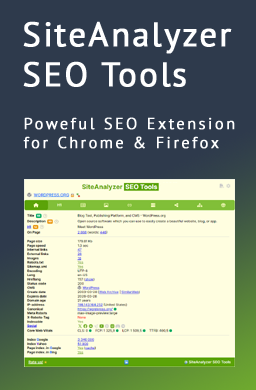
 15,483
15,483



















