Hello everyone! Today we are happy to present you a brand new version of SiteAnalyzer 2.1. It includes over 20 changes, most of which are bug fixes. Nevertheless, we have also added some of the long-awaited new features. Let us talk about them below.

Major changes
1. Added the ability to export all external links, 404 errors, images, and other samples together with all the pages that contain them. Thereby, now you can quickly and easily get a list of the external links and pages that include them. It is also possible to select all the dead links and determine their locations right away.
Report format: Source (the page that contains the selected link type) -> Destination (the URL of a link).
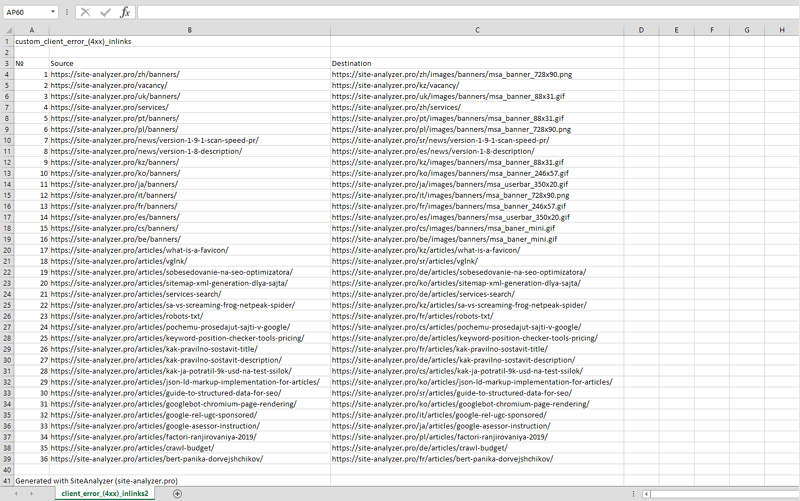
The full list of reports:
- All images.
- All external links.
- All inbound links.
- All outbound links.
- Response codes:
- 0 (Read Timeout).
- 2xx (Success).
- 3xx (Redirection).
- 4xx (Client Error).
- 5xx (Server Error).
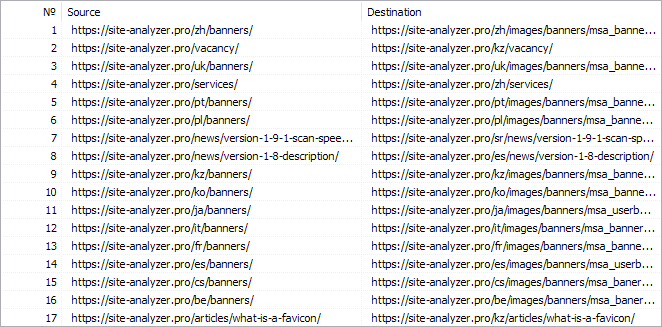
- Top External Domains.
- This report utilizes a slightly different format. It shows the list of the most referenced external domains on your website. It is a convenient feature that lets you see the external websites that the visitors are usually redirected to by the outbound links.
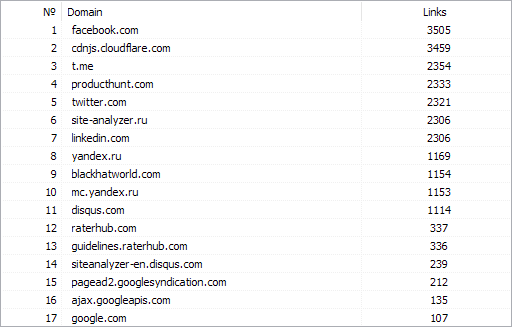
Besides exporting data to Excel (this feature has been moved from the "Sites" menu to the general menu as an independent item), you can view all the reports in the online tool itself. They are available in the Custom tab. Manage the filters in the block of the additional data on the same Custom tab (on the right side of the screen).
A new display mode for the graph visualization has been added, which sets the size of the nodes based on their PageRank.
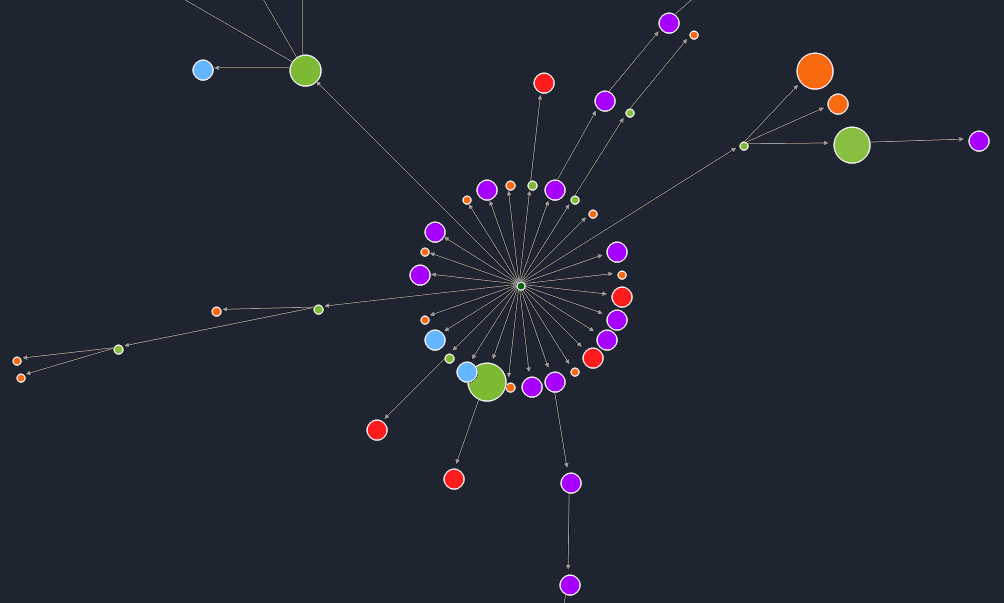
The "PageRank" nodes drawing mode now sets the size of the nodes based on their previously calculated PageRank. Therefore, the graph offers a convenient way to see which pages get the most link juice and which get the least amount of links.
For instance, you might discover a node that looks bigger than the other ones. It serves as food for thought about whether this page needs to have so much link juice. You might want to pass it to low performing pages in order to improve the site’s PageRank.
3. Added the ability to hide and display certain columns and tabs in the main data block.
Now you can hide specific columns that you rarely use or hide the least important tabs if they do not fit the screen.
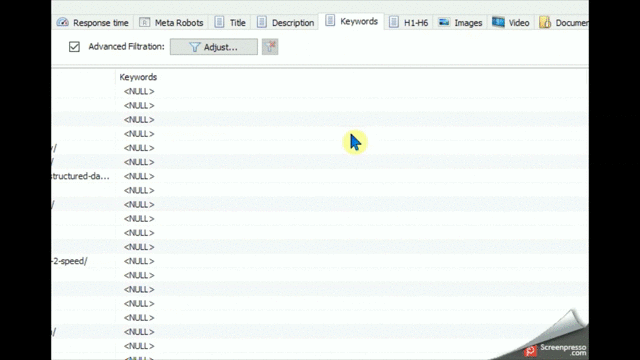
4. Added the ability to rearrange and save the order of columns on tabs.
Now you can rearrange the order of columns as you wish by dragging them around.
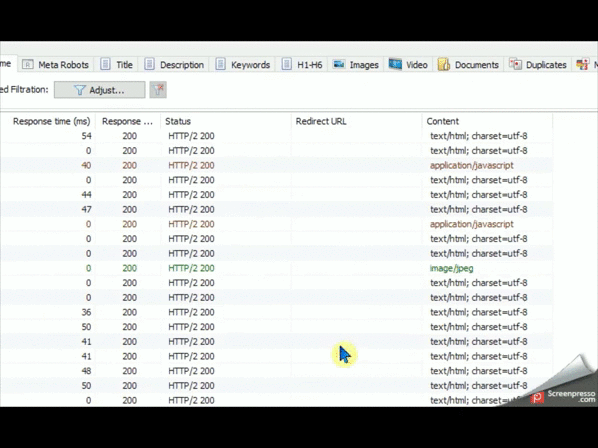
5. Added the ability to parse the URLs protected with a .htpasswd file.
Now you can scan websites (or some sections of a site) protected by a BASIC authentication with a .htpasswd file.
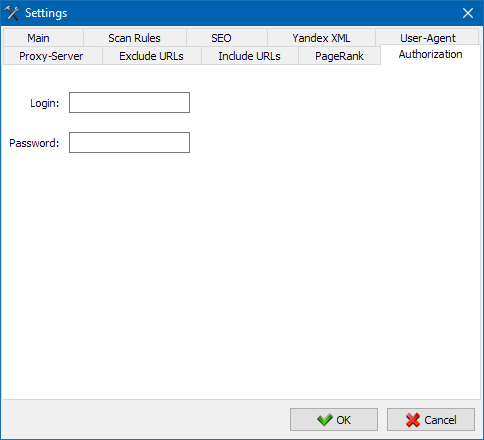
The login and password for automatic authorization are entered on the corresponding tab in the main settings.
Added the ability to manually rescan the URLs that return a response code of 0 (Read Timeout error) in one click from the context menu.
Sometimes you might get many Read Timeout errors when scanning the website. Usually, it happens due to server connection limits or because of a bad hosting provider. The server closes connections and cannot properly provide content. As a result, the page cannot be downloaded, so there is no way to get the data from it.
In previous versions, SiteAnalyzer automatically rescanned such pages. However, this often led to the same problem.
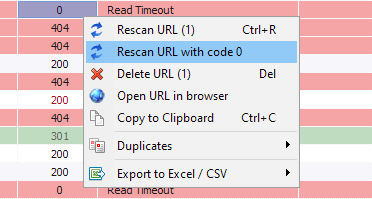
The new version of SiteAnalyzer does not do that automatically anymore. Now you can manually rescan such pages as many times as you need to complete the scanning process of the entire website in just one click.
This way, we have minimized the time required to conduct the primary website scan.
Other changes
- Added the "Read Timeout" and "Blocked by Robots.txt" status updates for the URLs that return a status code of 0.
- Added an extra button to calculate PageRank on the corresponding tab.
- The active tab is now saved when switching between projects.
- Added the ability to export the data from the Dashboard tab to Excel.
- Fixed the AV error caused by switching to the "SERP Snippet" tab with no active project selected.
- Fixed the incorrect accounting of the inbound and outbound links and their mapping in different blocks of the program.
- Fixed the incorrect mapping of the percent indicators in the "Level" node.
- Fixed the incorrect mapping of the "Content-Type" node data in the project scan statistics.
- Fixed the unstable data filtering for an exact match.
- Fixed the problem of continuing the paused site scans.
- Fixed the incorrect HTTP/S sign when exporting reports to Excel.
- Fixed the incorrect accounting of canonical URLs during the website scanning.
- Fixed the incorrect accounting of Allow and Disallow statistics for robots.txt.
- Fixed the incorrect accounting of images ALT and TITLE attributes.
- Fixed the unstable PageRank calculation.
- Corrected the typo "Alernate" to "Alternate" on the Info tab.
News about last versions:























 4,737
4,737



















