Hello guys! In the new version of SiteAnalyzer SEO Tools extension, we added a new clustering tool Sitemap.xml as well as the display of subdomains of the site and added domain search by IP-address. Also implemented the highlighting of the NOINDEX tag, and also made many renovations. Let's t go through them in detail.
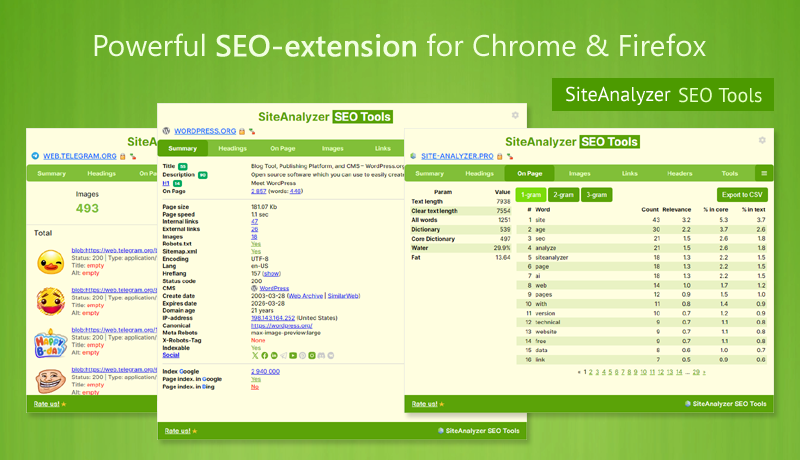
A powerful SEO tool for your browser
1. Clustering Sitemap.xml
An attempt to sort out large files Sitemap.xml is not a piece of cake task. Fortunately, our site map mining extension Sitemap.xml easily combats this problem by converting bulky XML data into a convenient pivot table.
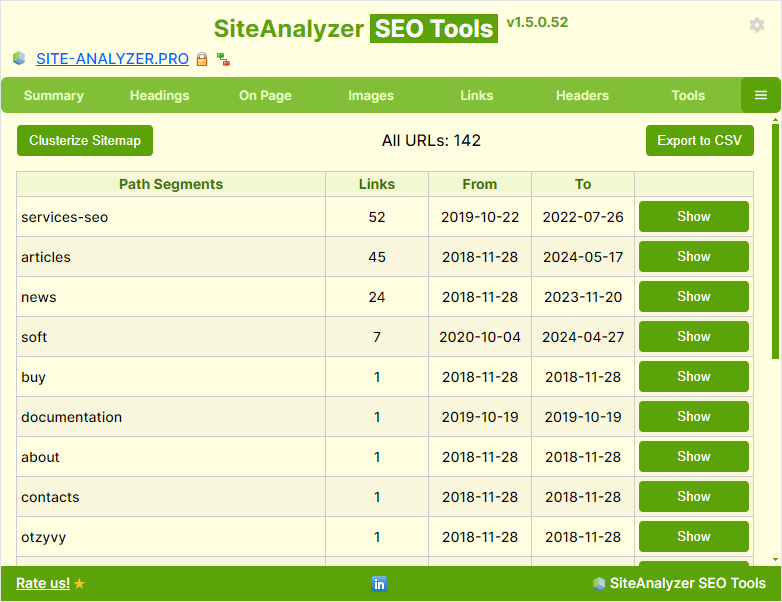
Sitemap clustering will enable you to identify quickly:
- The total number of pages in the group.
- The earliest and most recent page modification dates (based on «lastmod», if this parameter is specified).
- To view individual URLs in each group just click the «Show» button.
The SiteAnalyzer SEO Tools browser extension will help you instantly create a table showing the breakdowns of segments of the site path based on the URLs found in Sitemap.xml file. The table will enable you to determine the most popular sections of the site and the date range of it’s publication. This is applicable for analyzing your site or researching competitor sites.
If there is a Sitemap on the site and you need to analyze that just launch the extension, open the Sitemap tab and click the «Clusterize Sitemap» button.
- As a result, the extension will generate HTML table splitting the XML sitemap into separate segments.
- The «All URLs» column demonstrates the number of URLs found in each URL segment. The «Show» button will display individual URLs within each group.
- If the <lastmod> attribute is found in the XML sitemap, the «From» and «To» columns will show the earliest and latest «Last Modified» dates of the group.
- The extension supports operations with index files Sitemap.xml.
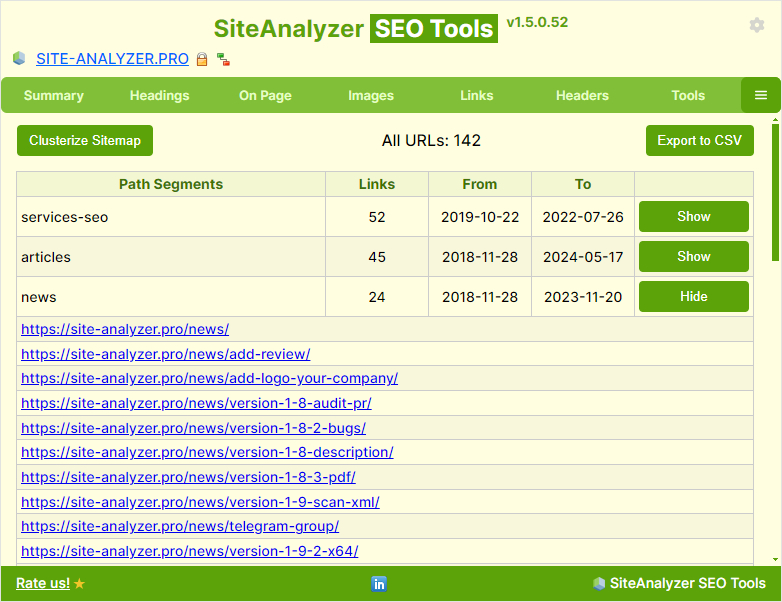
Key Features:
- Automatically extract URLs and their last modified date from any sitemap and view them in an organized format as a pivot table.
- Grouping URLs based on path segments, which simplifies the analysis and management of your site's content.
- Counting URLs for a clear idea of the total number of all URLs contained in the site map. This feature helps you immediately track the size and «scale» of the content of the site under checkup.
- Export clustering to a CSV file for additional analysis, which allows you to share information with colleagues or import data into other SEO tools.
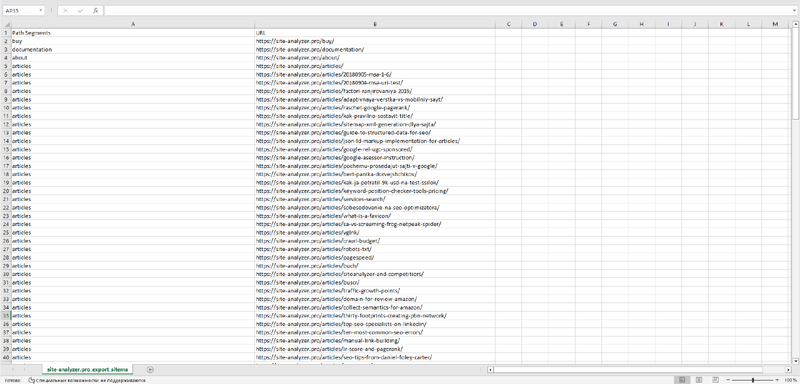
The tasks which Sitemap clustering can solve regarding your site:
- Identifying gaps. By looking at the XML sitemap, you can determine if there are any important pages that are not indexed.
- A hierarchy of content to understand how the content is being structured and whether it meets SEO objectives, ensuring that priority pages will be present in it.
- Content auditing. A Sitemap can help in auditing content for outdated or ineffective pages that require updating or improvement.
- URL optimization. Make sure that your URLs are optimized for SEO, including the correct use of keywords.
- Tracking content updates. A Sitemap enables you keep track of how often the content on the site is updated, which is an important factor in SEO.
- Analysis of product categories. In e-commerce, site map analysis might be especially useful for understanding the classification of categories and products.
For competitor sites:
- Analysis of the overall site structure. Analyzing a competitor's site map provides a clearer understanding of their site's architecture, including how they prioritize their pages in terms of navigation and SEO patterns.
- Themes and focus of the content. By viewing URLs and their organization in Sitemap.xml you can determine which types of content topics and product categories are most important to your competitors.
- Keywords. Identify potential keyword gaps in your strategy by analyzing the keywords that competitors target in their URL structures.
- The «freshness» of the content. Analyzing how often competitors update or add new content, which can provide insight into their content strategy and how they manage SEO «freshness» signals.
- Marketing strategies. Studying how new products or categories are added to the site map will help you draw conclusions about competitor's marketing moves or seasonal strategies.
2. Sites on the same IP
Often, several websites are located upon one web server. This tool will help you determine which sites are located along with the domain of interest or at a specific IP address.
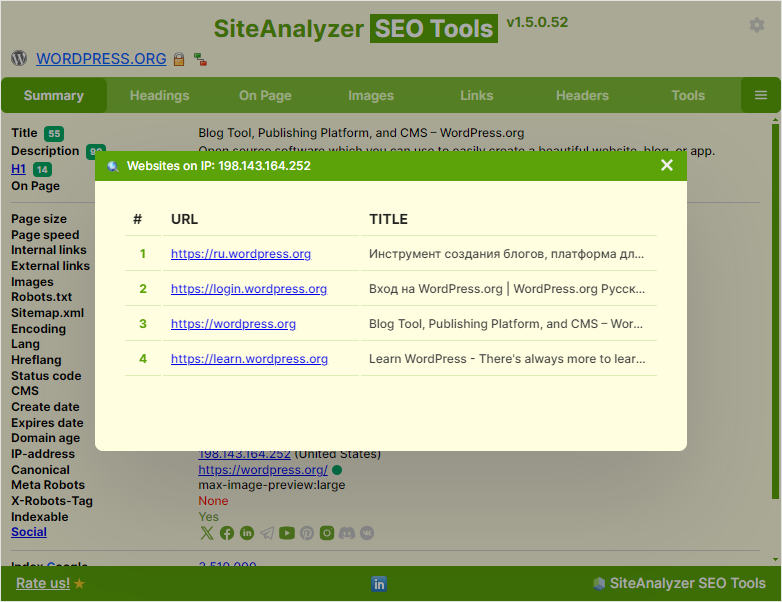
To do this just simply click on the icon next to the domain name and you will see a window with the information found upon this IP.
3. Displaying subdomains
The subdomain search will help in analyzing the promoted site to identify all its subdomains, including those «forgotten» for some reason, or technical (test) ones that are not closed from indexing. The search is conducted only by the subdomains of the web resource that are allowed to be indexed.

Just simply click on the icon next to the domain name and you will see a window with the information found on the subdomains of the site.
4. Information about SSL certificates
Using this tool, you can check the installation of an SSL certificate on your web site. You will receive information about which SSL certificate is installed, who issued the SSL certificate, the validity period of the certificate and other technical details.

To get SSL data, click on the icon next to the domain name and you will see a window with the information found on the certificate.
Other alterations:
- The highlighting of H1-H6 tags in the page code has been optimized.
- The ability to «highlight» the NOINDEX tag on the site pages.
- Various improvements done to the interface.
Other articles:
























 5,043
5,043



















