Hello everybody! In the new version of the browser extension SiteAnalyzer SEO Tools, we have added a new Visualization tool, implemented the ability to calculate internal PageRank, added the ability to change the User-Agent, and also made several interface improvements. Let's talk about that in detail.
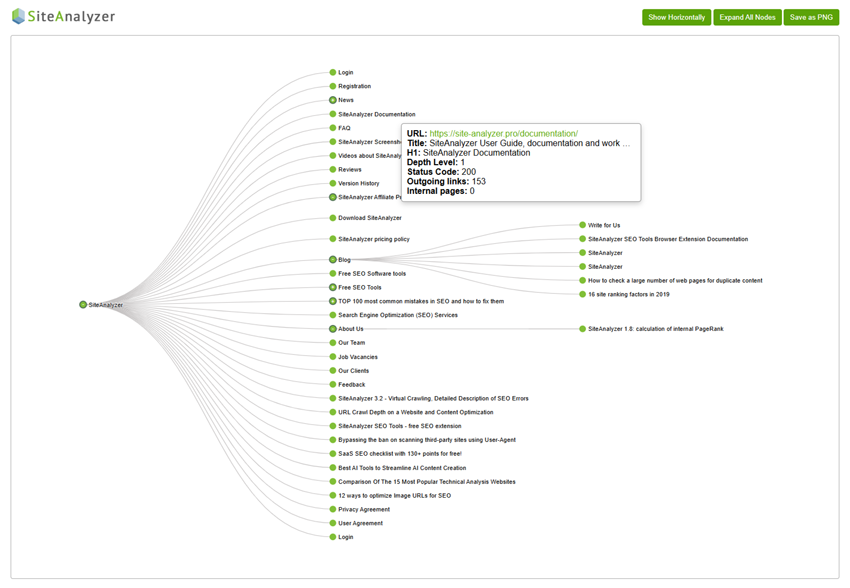
1. Sitemap.xml Visualization
Structural analysis of the site map Sitemap.xml whether it's your site or a competitor's site provides the user a clearer visual understanding of the site's architecture, including how the pages are prioritized in terms of navigation and SEO.
All this allows you to quickly and easily perform in-depth site auditing for UI, UX, SEO, and marketing research purposes.
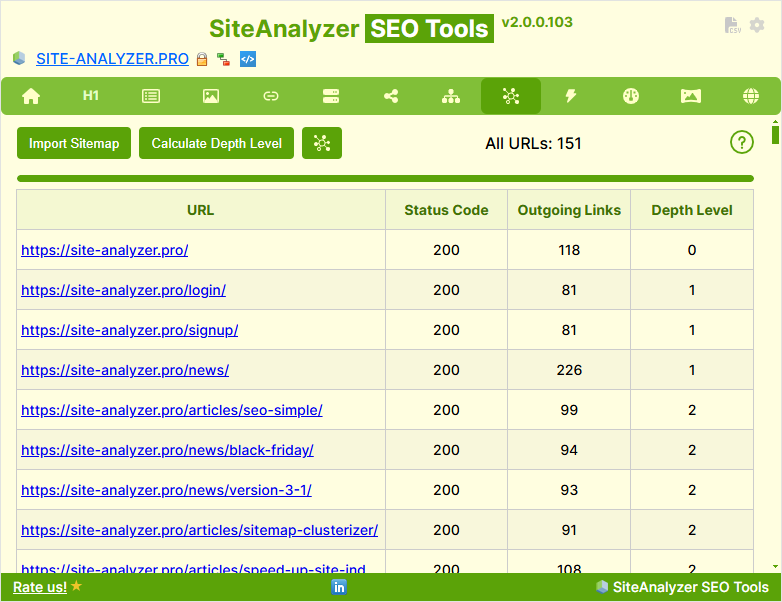
To visualize a Sitemap in the SiteAnalyzer SEO Tools browser extension, you need to perform several actions:
- Activate the extension and go to the Visualization tab.
- Click the «Import Sitemap» button.
- Click «Calculate the nesting level».
- After the calculation, click the «Visualize» button.
As a result, after all the calculations conducted a separate browser tab will open, which will display the site structure in a tree-like form with the ability to change the orientation of the tree from vertical to horizontal (landscape and portrait modes) and export the image of the site structure to PNG format, which is convenient for creating presentations, reports or exchanging data with clients.
You can navigate the site map by zooming in or out, or dragging the image with the mouse.
For convenience, a popup hint is displayed on each node of the graph when hovering over the mouse, displaying the number of outgoing links and the nesting level of the URL as well as the response code of the page with the headings Title, H1 and the URL of this page itself, with the possibility of opening it in a new window.
Thus, the visualization of the site map Sitemap.xml It allows you to save your precious time on manually compiling the site structure. Manually compiling a 100-page site map will take you +/- 10 hours and will cost at least 1,000$ of paid time. Do it in just 10 minutes... and continue to do other, equally important work upon the site.
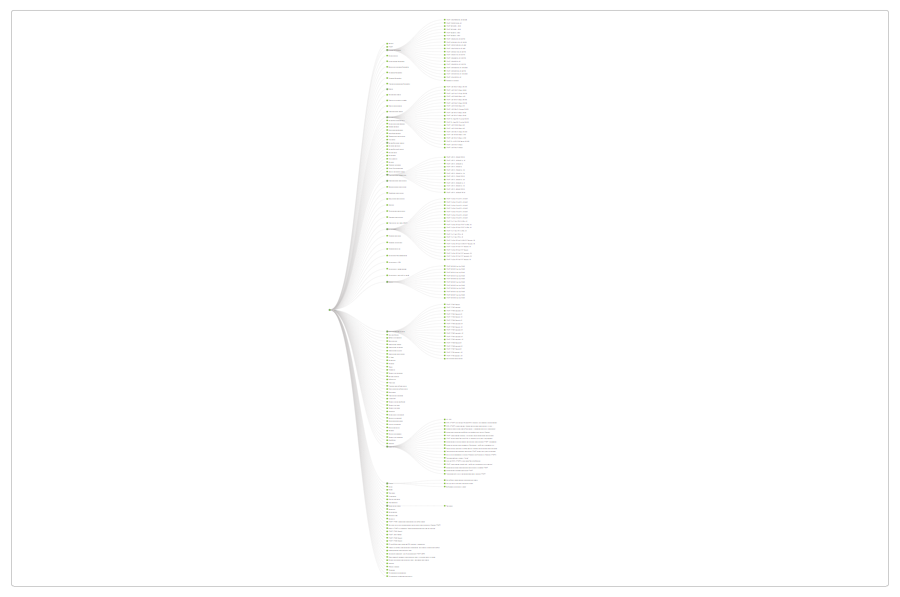
Features and limitations
- Recommended volume of Sitemap.xml to generate the site structure is up to 1,000-5,000 URLs, which will take from 10 minutes to 1 hour. Visualization of large-volume Sitemap maps can take up to several hours due to the complexity of calculating the nesting levels of the URL, on the basis of which the site structure is generated.
- Since the calculation of nesting levels, even for a small site can take from several seconds to tens of minutes or even more, it is not recommended to close the extension window at the time of calculation and perform other actions on a PC in other windows.
- To visualize large sites, we recommend using our desktop SiteAnalyzer program.
2. PageRank Calculation
The Google PageRank calculation in the browser extension is performed for the internal pages of the site while only the URL with the 200 response code is taken into account.
The PageRank calculation is similar to how it is calculated in our desktop SiteAnalyzer program, however, unlike a program that scans the entire site by clicking on links on site pages, the browser extension, due to its internal limitations, in our case, scans only Sitemap.xml the site (if for sure it exists for a specific site), and then performs the PageRank calculation according to its classical formula, using 15 iterations for that.
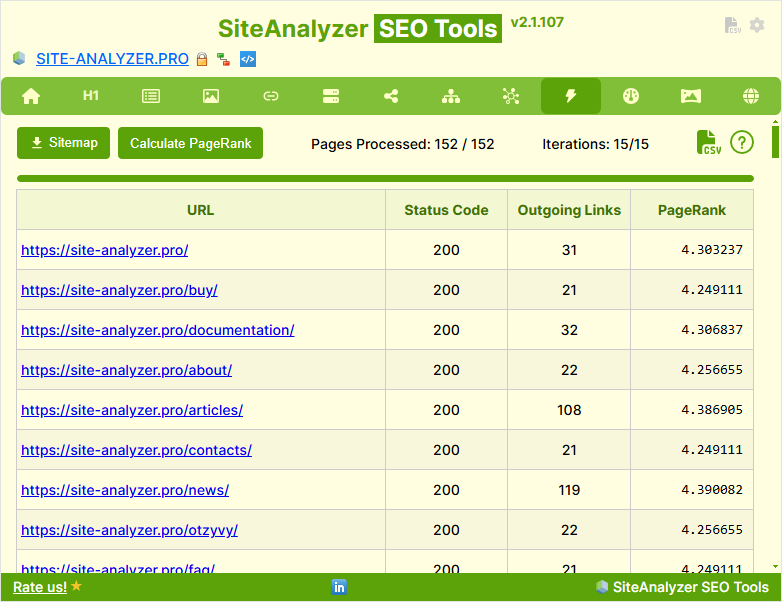
To analyze the internal PageRank of a website you only need to perform a couple of actions:
- Activate the extension and go to the PageRank tab.
- Click the «Import Sitemap» button.
- Click «Calculate PageRank».
- After the calculation, the corresponding values for each page with the 200 response code and the ability to sort and export the report to a CSV (Excel) file will appear in the PageRank column.
Note. The first iteration of the PageRank calculation is the longest, and for a Sitemap with more than 1,000 URLs, the wait for the first iteration can reach several minutes. Subsequent iterations are much faster.
3. User-Agent
For more flexible site analysis and testing the ability to change the browser's User-Agent has been added with which the SiteAnalyzer SEO Tools extension analyzes the URL of the selected browser tab, as well as URLs for clustering and visualization of Sitemap.xml and the PageRank calculation.
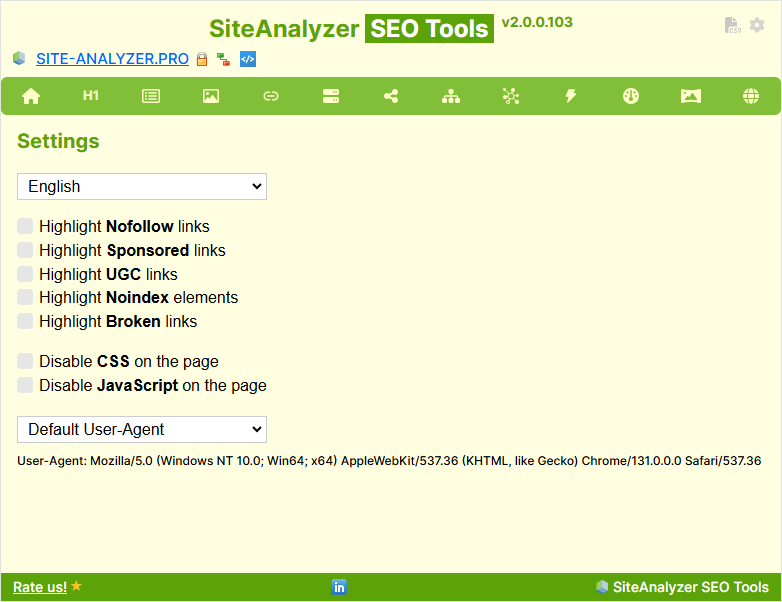
When a User-Agent is selected from the list, its index is saved in the browser's local database and displayed the next time the extension is activated.
Video (PageRank Calculation and Sitemap.xml Visualization)
Video review from Simagin Andrey / Youtube
Other articles:























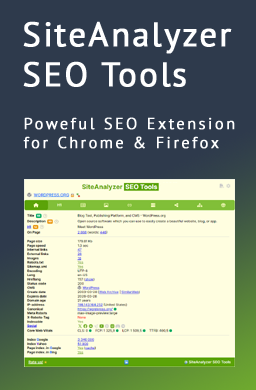
 3,223
3,223



















