Hi everyone! We’re excited to announce new enhancements in the latest version of the SiteAnalyzer SEO Tools browser extension. The update includes the ability to display the extension window as a static panel for better usability, one-click copying of Title, Description, and H1-H6 tags to the clipboard, and link highlighting directly on the page for improved visual analysis. Let us give you some more details!
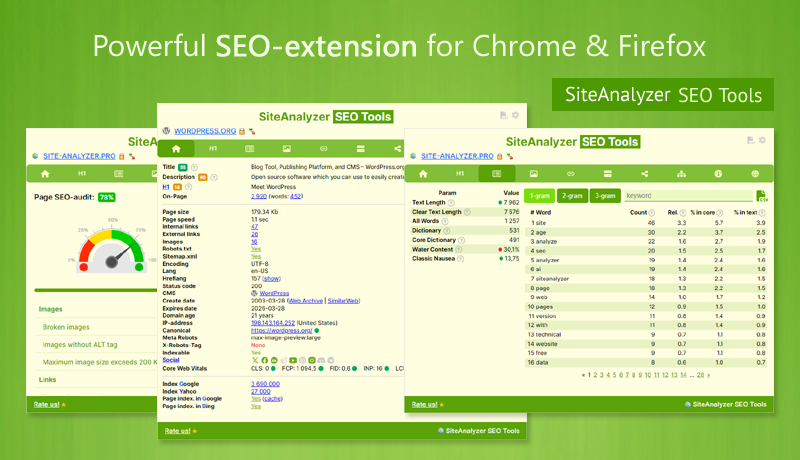
Display Extension Window as a Static Panel
The new update introduces a static sidebar mode for the SiteAnalyzer SEO Tools extension. This enhancement allows you to keep the extension interface open and accessible while performing tasks like PageRank calculation, Sitemap clustering, and Sitemap visualization – without worrying about the popup window closing accidentally.
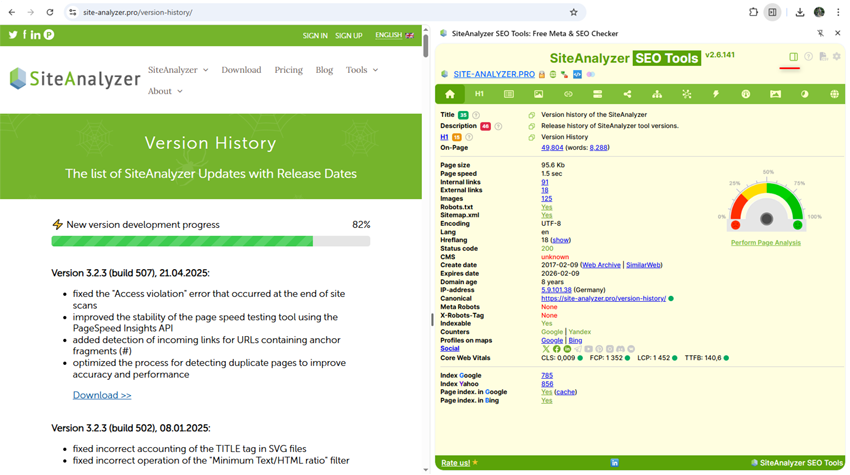
Copying Title, Description, and H1-H6 Tags
The extension now includes copy-to-clipboard buttons for Title, Description, and H1-H6 headings. This makes it easier than ever to extract and reuse important on-page elements – whether you're documenting content, optimizing tags, or sharing insights with your team.
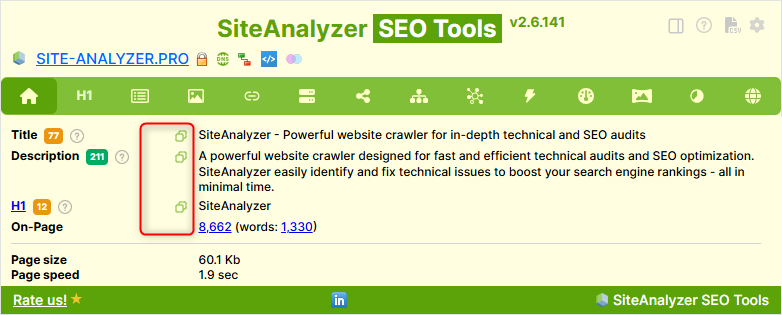
Dofollow / Nofollow link status display
In the "Links" section added display of links status: Dofollow / Nofollow.
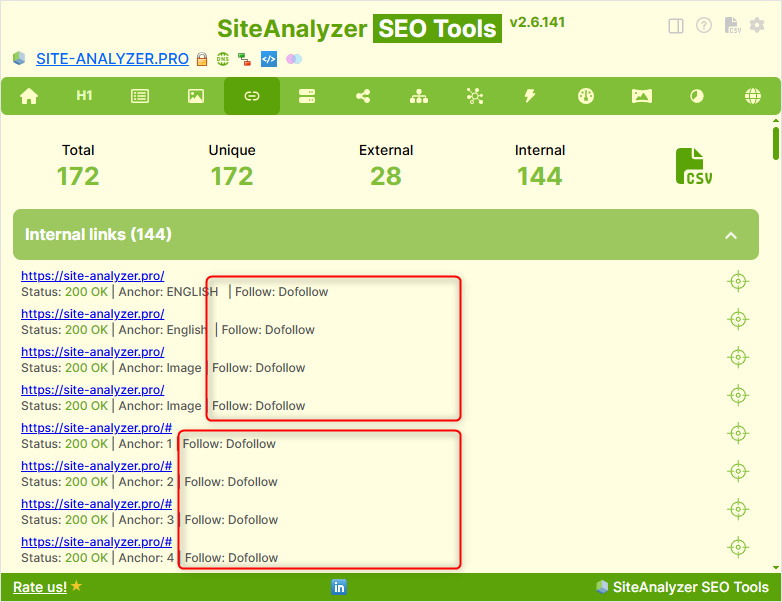
Link Highlighting
We’ve added a new link highlighting feature that lets you visually assess the status of links directly on the page. When you click the highlighting icon, all links are color-coded based on their server response: green for working links (200 OK) and red for broken or problematic ones (such as 404 or 5xx errors). This makes it easier to identify issues during your SEO audit – without needing to switch between tools or reports.
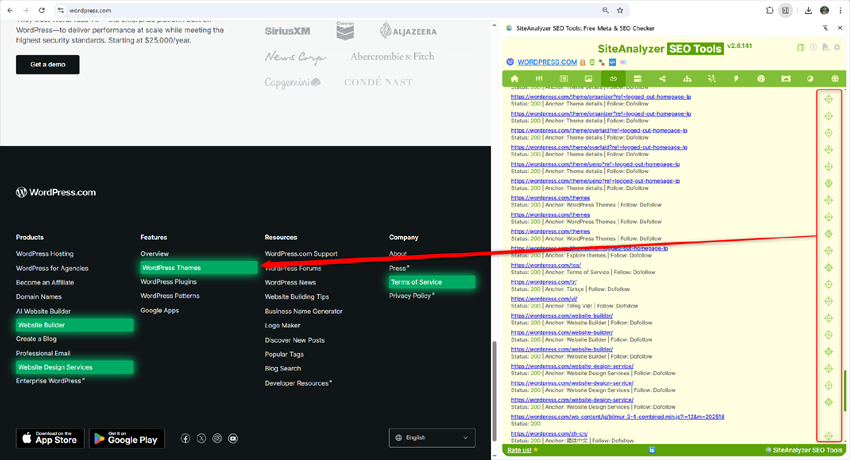
DNS Domain Validation
Added a domain DNS validation window available at the top of the extension.
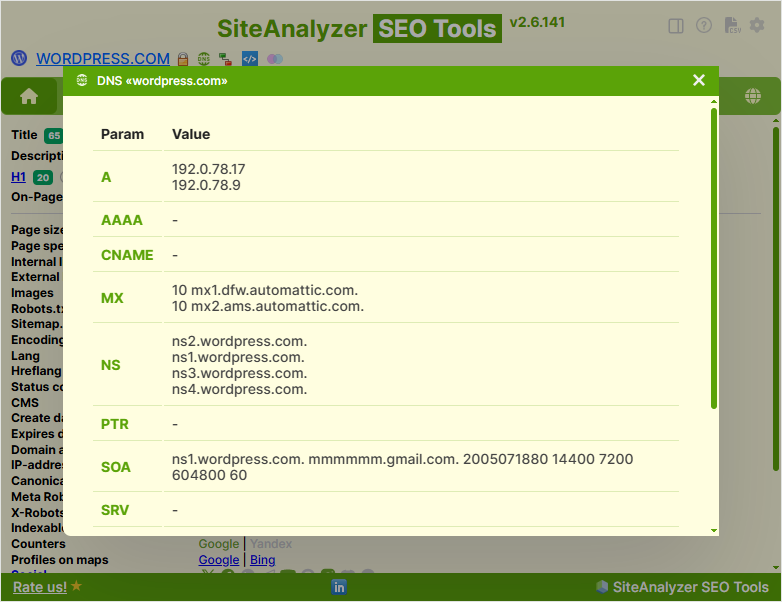
Other articles:
























 1,863
1,863



















