Hi everyone! The new version of the browser extension SiteAnalyzer SEO Tools adds the ability to display Google search results without related ads by hiding the corresponding blocks from the page content. Let’s tell you more about it.
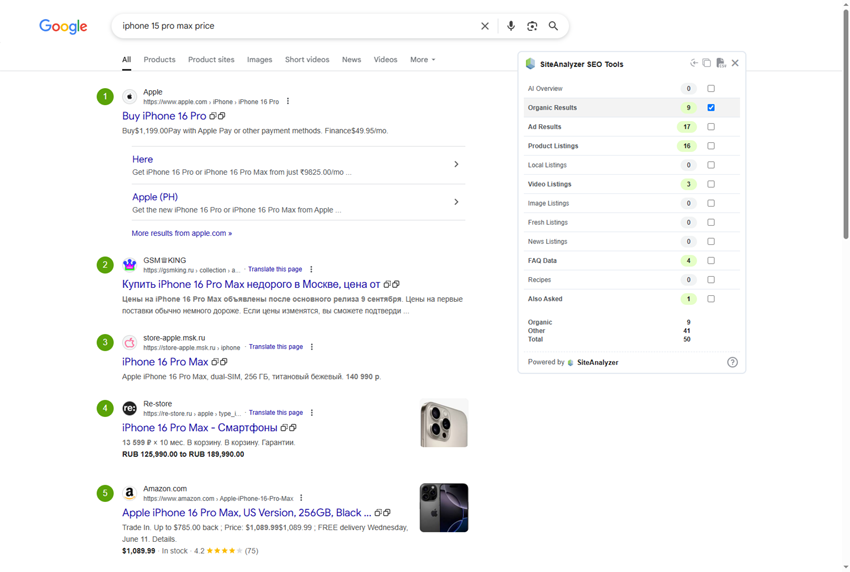
In the extension settings, simply enable the "Google Search Results Analysis" option. The panel will appear in the search engine as soon as you perform your first search. In the module settings window, disable all blocks except "Organic results", and you’ll get the same Google – but only the organic search results, without the accompanying advertising "garbage".
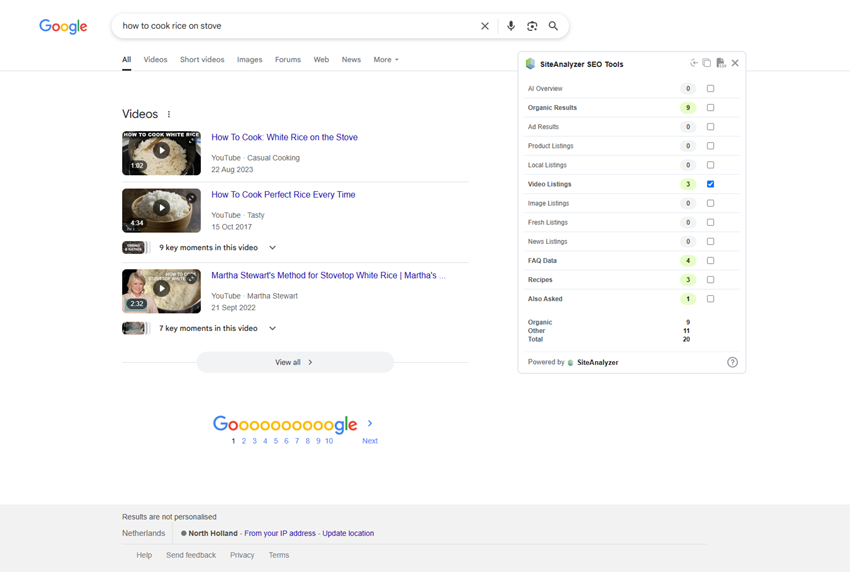
Now you can see Google SERP in the "pure form", and at any time you can turn on the display of any of the advertising blocks (for example, in addition to the organic, you can turn on the display of AI-assistant AI Overview, if someone is used to it).
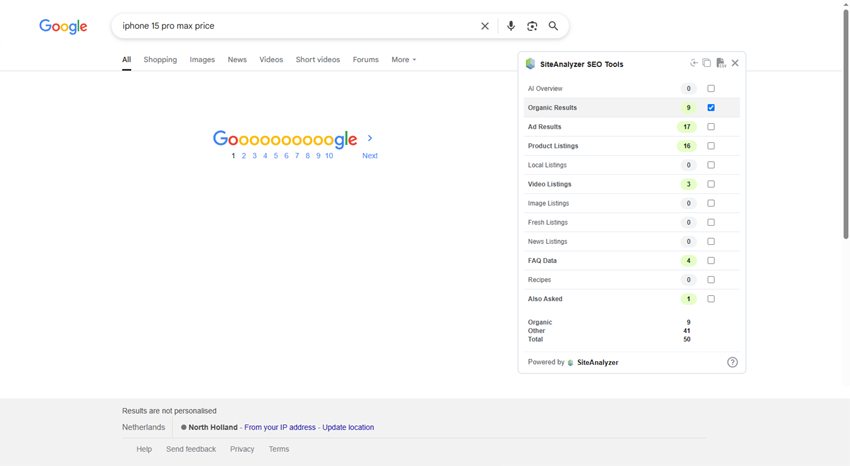
At the same time, for example, to analyze the search output, you can disable specifically organic output and see how many ads are issued for different types of queries.
Summary
Browser extension SiteAnalyzer SEO Tools will be useful not only for SEOs, but also for webmasters to get comprehensive and quick information about the URL of interest (which will be convenient, for example, during the development or layout of the site), as well as for ordinary Internet users who want to simplify their interaction with search engines and limit themselves from unnecessary and not always appropriate advertising.
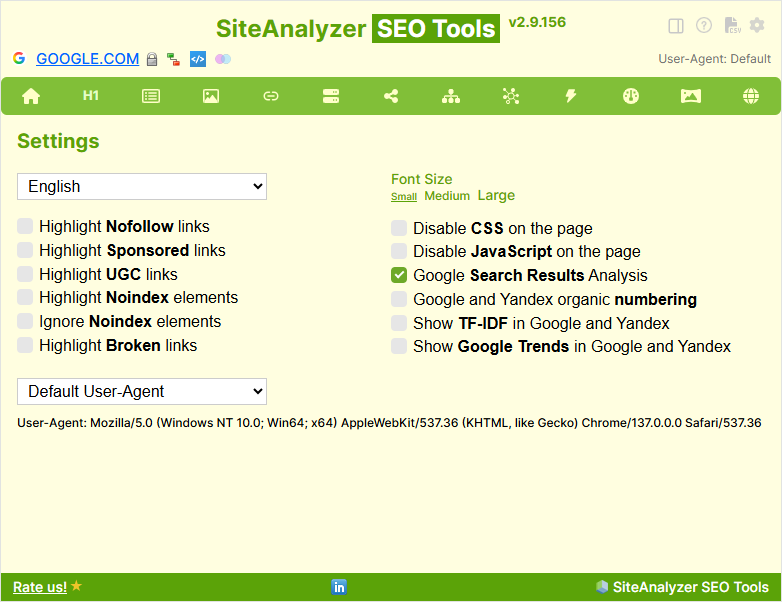
The SiteAnalyzer SEO Tools extension is available for free in the official browser extension stores:
- Google Chrome
- Mozilla Firefox
- Opera
And also on the extension homepage you can study screenshots, description, features, download links and comments to the extension.
I will be glad to receive any comments and wishes on the tool!
Enjoy! ;-)
Other articles:























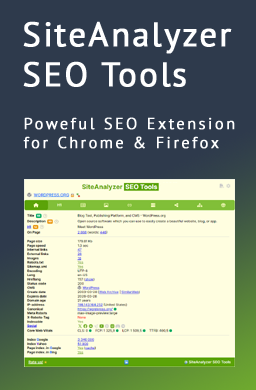
 1,454
1,454



















