Description of the version 1.6.0 (build 112)
Data filtering
- The new version of SiteAnalyzer adds the ability to filter data by any fields using the "quick" filter (located at the top of the block with the main data of the site). The so-called "quick" filter looks for the occurrence of the search string on all fields of the current tab, thereby achieving efficiency of its work.
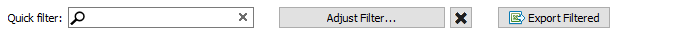
- For more detailed data filtering settings, a custom filter with advanced data selection settings is available, which opens in a separate window. Using the advanced filter, the user can search for data in several fields of the active tab, using additional filtering options, such as: Contains / Does not contain, Starts with / Ends with, Exact match, =, >=, <=, >, <, [empty_value].
- In addition, it is possible to export the current tab data to the hard drive, in Excel format.
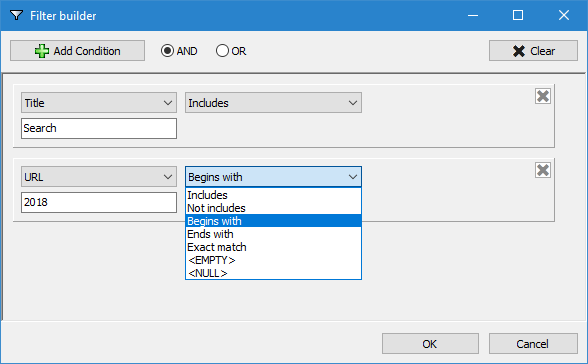
Site statistics
- In the "Additional statistics" panel, a tab with technical statistics on the types of content on the site (links, meta tags, page response codes, "robots" directives, etc.), the ability to automatically filter on these data and display all this data in graphical form in the form of graphs and pie charts has been added.
- The "SEO-statistics" tab displays the main data on the shortcomings of SEO-optimization of the site: duplicate meta-tags, empty page titles, the presence or absence of descriptions in the tags "alt" with the ability to quickly filter on these data (as long as ß-version).
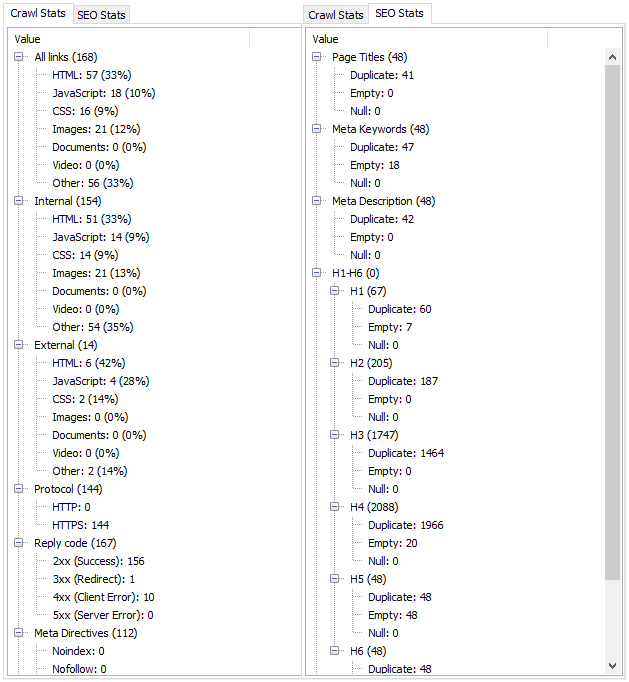
- At the same time, the charts below the statistics are as interactive as the statistics elements and allow you to filter the data by clicking on a part of the chart or on its legend.
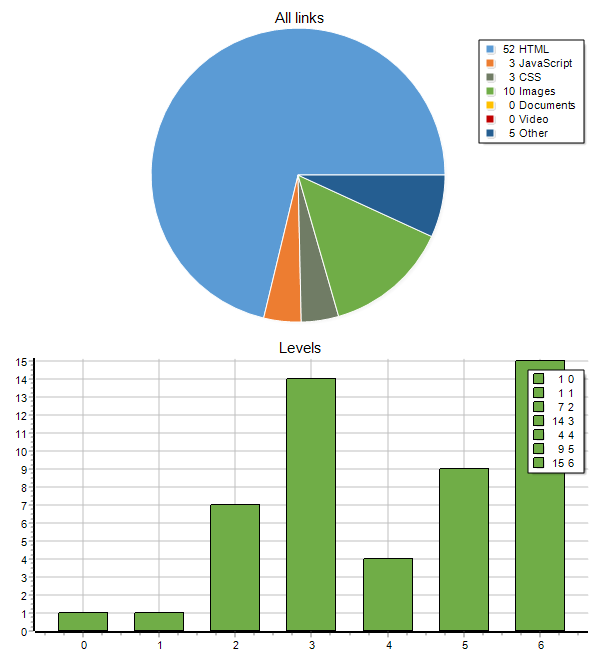
Consideration of the attributes of the "Next/Prev" and "Refresh"
- In the new version of SiteAnalyzer, we have expanded the capabilities of the scanner and added to its settings the ability to take into account the attributes "Next/Prev" and "Refresh". Thus, you can now see the content of these attributes in the corresponding columns of the section with the general data of the "All links" tab.
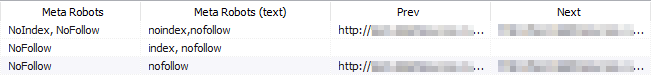
Other changes
- In the "Last modified" column, which displays the date of the document, the date itself is now displayed in the format of the current country, which makes the perception of the date more convenient and saves computer resources.
- To prevent the user from wondering why the "Google snippet" tab area is empty for non-text/html format documents, the "Snippets are only displayed for HTML format documents" warning has been added.
- Added icon mapping for Cyrillic domains.
- Maximum number of scan threads is increased to 100.
- Fixed export to Sitemap.xml: it is now validated (ampersand & replaced with its HTML-entity "&").
- Fixed problem with hangup when sorting data by clicking on column header.
Rate this article
4.3/5
2






















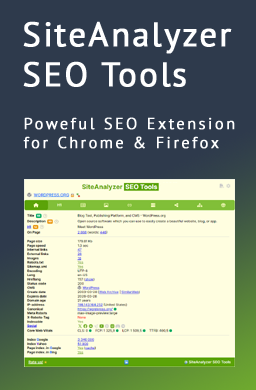
 7,296
7,296



















