The table below contains descriptions of all the parameters being checked and the errors detected in the "SEO Statistics" section.
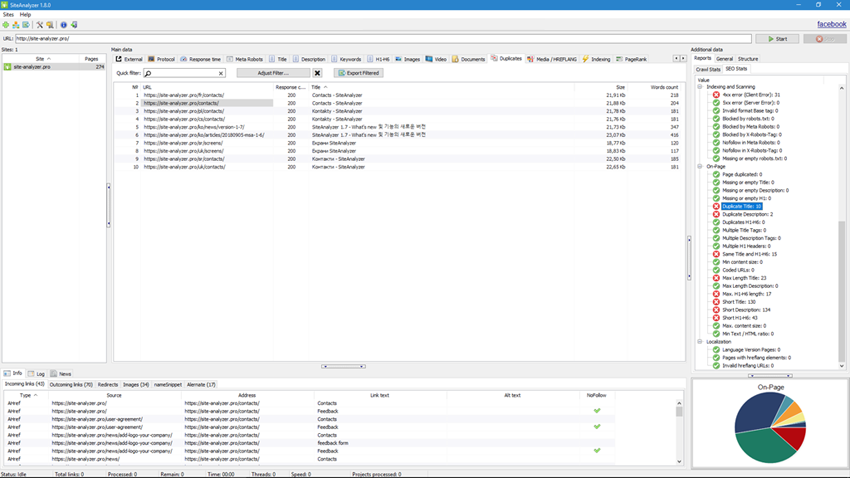
The column with a question mark (?) Indicates the criticality of the error:
- Important
- Middle
- Not important
- No errors
Group / Parameter |
Description |
? |
| Images | ||
Broken images |
Shows unavailable images (disconnecting to the server, exceeding the time to wait for a response, etc.) or images that return the server response code 4xx and 5xx | x |
Images without an ALT attribute |
Shows pages containing images with a missing or empty ALT attribute | ~ |
Images without TITLE attribute |
Shows pages containing images with a missing or empty TITLE attribute | i |
Max. image size |
Shows the addresses of images that are larger than [200] Kbytes (determined by the HTTP Content-Length header). This parameter is customizable and can be changed in the program settings, the tab "SEO" | ~ |
| Links | ||
Broken links |
Shows inaccessible URLs (disconnecting to the server, exceeding the time to wait for a response, etc.) or addresses of pages that return a 4xx and 5xx server response code | x |
Pages without incoming links |
Shows pages to which no internal links lead | x |
Pages without outcoming links |
Shows pages from which no outgoing links lead (only internal links of the current project are taken into account) | x |
Internal nofollow links |
Shows pages containing outgoing internal links with the attribute rel = "NOFOLLOW" | i |
External nofollow links |
Shows pages containing outgoing external links with the rel = "NOFOLLOW" attribute | i |
External dofollow links |
Shows pages containing outgoing external links without the rel = "NFOLLOW" attribute | i |
Maximum Internal links |
Shows pages with more than [100] outgoing internal links. This parameter is customizable and can be changed in the program settings (tab "SEO") | i |
Maximum External links |
Shows pages with more than [10] outbound external links. This parameter is customizable and can be changed in the program settings (tab "SEO") | i |
| Redirects | ||
Redirect blocked by robots.txt |
Displays page addresses that return a redirect to a URL that is blocked in the robots.txt file. The report will display all URLs from the chain of redirects that lead to a blocked address | x |
Broken Redirects |
Shows the addresses of pages that return redirection to inaccessible URLs (disconnection from the server, timeout for a response, etc.) or URLs that return a 4xx and 5xx server response code | x |
Infinite redirects |
Shows the addresses of pages that eventually redirect themselves to themselves, thereby forming an endless redirect | x |
Max. redirects |
Shows the addresses of pages with more than [3] redirects. This parameter is customizable and can be changed in the program settings ("Main" tab) | x |
Redirects Chain |
Shows URLs with chains of referrals (more than 1 redirect) | ~ |
External Redirects |
Shows internal URLs that return 3xx redirects to an external resource that is not part of the site being analyzed | ~ |
301 redirect: Moved Permanently |
Shows internal URLs returning 301 redirects | ~ |
302 redirect: Moved Temporarily |
Shows internal URLs returning 302 redirects | ~ |
Redirect with the meta tag Refresh |
Displays the URLs of pages that contain the REFRESH directive in the HTTP response headers of the server or the <meta http-equiv = "refresh" /> tag in the HEAD block, pointing to another URL | ~ |
Canonical, locked in robots.txt |
The contents of the CANONICAL directive in the HTTP response headers of the server or <link rel = "canonical" /> tag in the HEAD block | x |
Canonical chain |
Shows URLs with CANONICAL chains (canonical pages that link to pages that in turn have links to other canonical pages). There should be more than 1 canonical page in the chain | ~ |
Canonical URL duplicates |
Shows pages with the same canonical URLs in the <link rel = "canonical" /> tags of the HEAD block or in the HTTP header «Link: rel = "canonical"» | i |
Non Canonical pages |
Shows non-canonical pages where the URL in the <link rel = "canonical" /> tag or the HTTP header «Link: rel = "canonical"» points to another page | i |
HTTP / HTTPS version pages |
Pages accessible via HTTP / HTTPS protocols and giving the response code of server 200 (they are also duplicate pages) | ~ |
| PageRank | ||
Hanging node |
Shows the pages that were defined by the "hanging nodes" algorithm for calculating internal PageRank. These are the pages to which the links lead, but there are no outgoing links to them themselves, or they are closed from the robots by scanning instructions | x |
No incoming links |
Shows pages that were determined by the internal PageRank calculation algorithm as unreachable. These are pages to which no inbound links were found by the algorithm (this can occur when scanning a list of URLs that are not related to each other) | i |
No outcoming links |
Shows the addresses of pages for which outgoing links were not found after the application of the internal PageRank calculation algorithm (this often happens when the outgoing links from the page have not yet been scanned) | i |
Redirect |
Shows URLs that were determined by the internal PageRank calculation algorithm as redirecting the reference weight (these can be URLs that return 3x redirects or contain canonical / refresh instructions that point to another URL) | ~ |
| Indexing & scanning | ||
4xx errors: Client Error |
Shows URLs that return 4xx server response code | x |
5xx errors: Server Error |
Shows URLs that return 5xx server response code | x |
Invalid format Base tag |
Shows pages containing a wrong BASE tag | x |
Blocked by robots.txt |
Shows URLs denied to crawl using the Disallow statement in the robots.txt file | ~ |
Blocked by Meta Robots |
Shows pages that are not allowed to be indexed using the <content = "noindex"> instruction in the <meta name = "robots" /> tags of the HEAD block | ~ |
Blocked by X-Robots-Tag |
Displays URLs that are not allowed to be indexed using the NOINDEX directive of the X-Robots-Tag field in the HTTP response headers of the server | ~ |
Nofollow in Meta Robots |
Displays HTML pages containing the nofollow directive in the HEAD block's <meta name = "robots" /> tags | i |
Nofollow in X-Robots-Tag |
Displays HTML pages containing the nofollow directive in the X-Robots-Tag field of the HTTP server response headers | i |
Missing or empty robots.txt |
Shows pages where the robots.txt file is missing or empty on the host | i |
| On-Page | ||
Page duplicated |
Shows full page duplications across the entire HTML page code | x |
Duplicate text |
Shows duplicate pages by textual block content, excluding HTML code (plain-html) | x |
Missing or empty Title |
Shows pages with missing or empty TITLE tag | x |
Missing or empty Description |
Shows pages with missing or empty DESCRIPTION tag | x |
Missing or empty H1 |
Shows pages with missing or empty H1 tag | x |
Duplicate Title |
Shows pages with duplicate TITLE tags | ~ |
Duplicate Description |
Shows pages with duplicate DESCRIPTION tags | ~ |
Duplicates H1-H6 |
Shows pages with duplicate H1 headers | ~ |
Multiple Title Tags |
Shows pages that contain more than one TITLE tag | ~ |
Multiple Description Tags |
Shows pages that contain more than one DESCRIPTION tag | ~ |
Multiple H1 Headers |
Shows pages that contain more than one H1 tag | ~ |
Same Title and H1-H6 |
Shows pages where the H1-H6 header matches the content of the TITLE tag | ~ |
Min content size |
Shows pages with less than [2000] characters in the <body> block (without HTML tags). This parameter is customizable and can be changed in the program settings (tab "SEO") | ~ |
Coded URLs |
Displays URLs that contain coded (non-ASCII) characters and spaces. For example, a URL like https://example.com/при encoded as https://example.com/%D0%BF%D1%80%D0%B8 | i |
Max. Title length |
Shows pages where the length of the TITLE tag is more than [70] characters. This parameter is customizable and can be changed in the program settings (tab "SEO") | i |
Max. Length Description |
Shows pages whose DESCRIPTION tag is longer than [250] characters. This parameter is customizable and can be changed in the program settings (tab "SEO") | i |
Max. H1-H6 length |
Shows pages where H1-H6 tags are longer than [60] characters. This parameter is customizable and can be changed in the program settings (tab "SEO") | i |
Short Title |
Shows pages where the length of the TITLE tag is less than [5] characters. This parameter is customizable and can be changed in the program settings (tab "SEO") | i |
Short Description |
Displays pages whose DESCRIPTION tag is shorter than [70] characters. This parameter is customizable and can be changed in the program settings (tab "SEO") | i |
Short H1-H6 |
Shows pages where H1-H6 tags are shorter than [5] characters. This parameter is customizable and can be changed in the program settings (tab "SEO") | i |
Max. HTML size |
Shows pages with more than [50] thousand characters in the <html> block (including HTML tags). This parameter is customizable and can be changed in the program settings (tab "SEO") | i |
Max. content size |
Shows pages with more than [50] thousand characters in the <body> block (without HTML tags). This parameter is customizable and can be changed in the program settings (tab "SEO") | i |
Min Text / HTML ratio |
Displays pages where the ratio of plain text to page code is less than [10%]. This parameter is customizable and can be changed in the program settings (tab "SEO") | i |
| Localization | ||
Language Version Pages |
This section contains a list of all HREFLANG element values that were found on the project pages | i |
Pages with hreflang elements |
This section lists all the HREFLANG element values that were found on the project pages and the HREFLANG values are not equal to X-DEFAULT | i |
Invalid hreflang URLs |
This section lists all the pages that have links in hreflang elements to 404 pages | i |
Rate this article
4.5/5
2






















 4,037
4,037



















