Once, conducting another audit of the site, I noticed that its pages were loaded literally with a "squeak": in 1 minute only 40 pages of the site were passed. While the previous site for the same time was passed about 730 pages. The difference was almost 20 times!
And then the question arose: is it possible to measure the speed of downloading pages for a group of sites from the topic of interest (by selecting, for example, sites from the TOP 10/20 search engines) and thus understand whether there is a dependence on the download speed and how it plays a role in the formation of the TOP?
So I decided to do a little test of how page load speed correlates with server response speed.
So there you go!
At the moment, the speed of loading the site is one of the most important indicators in the ranking of the issue in search engines (Google, etc.), so this parameter is recommended to pay special attention and make sure that the site is fully loaded in no more than 3 seconds (ideally, the faster – the better).

In this regard, optimizers and webmasters often have a question: how fast are their sites loaded compared to competitors? In other words – whether it is necessary to be engaged in optimization of speed of loading of the websites in principle as this procedure takes enough time and financial expenses.
Comment. Here we will stipulate that it goes to deal with the speed of loading the site you need, but the question is rather – how much priority it is for a particular site.
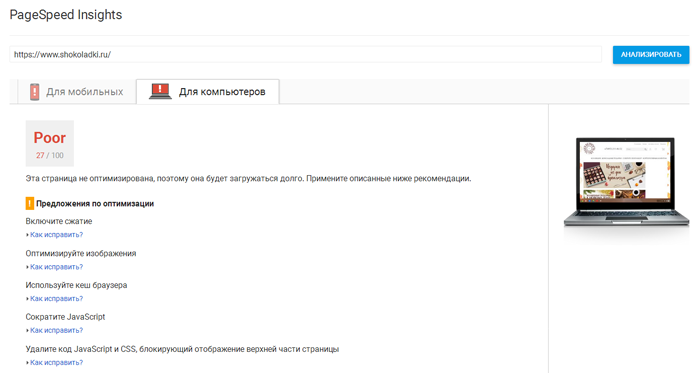
For this kind of testing, there are many services that perform technical audit of the site and display a detailed analysis of the process of loading and rendering pages with recommendations for its acceleration (GTmetrix, WebPagetest, etc.), however, when you need to quickly analyze the speed of loading multiple sites, check in these services manually every site is a chore and not effective.

But there is a way to check the download speed immediately for a group of sites quickly and efficiently – with the help of SiteAnalyzer, which is designed for technical and SEO audit of the site. The program scans all pages of the site and then gives a report on its various components (indexing settings, the presence of 404 pages, the content of meta tags, duplicates on the site and many other important parameters).
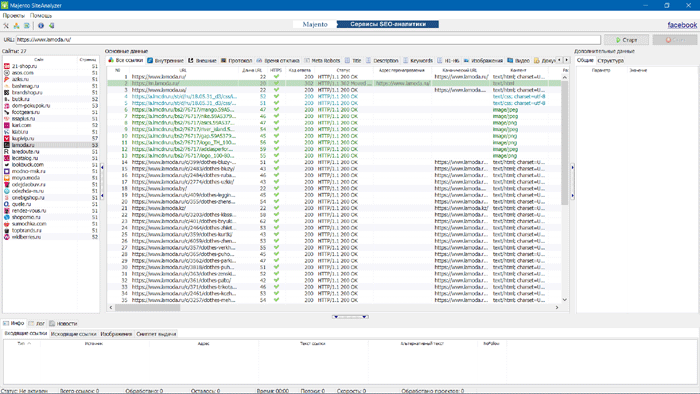
The point is that when we scan a site, we measure the average download speed of the pages and compare it with the average download speed of other sites.
There is no need to scan the entire site: it is enough to scan 50-100 pages for each site and then compare the average speed of their loading. As a result, we will get a table that will make it easy to understand which sites have what page load speed and which sites require optimization.
Thus, literally 3 minutes, you can check the download speed for a large number of websites in just 5 easy steps:
- take a list of domains of interest
- add them in batches to the program
- in the program settings, set the limit of pages to scan = 50, and disable scanning images, scripts and other data that are not HTML-pages
- mark the sites of interest in the list of projects
- in the context menu of projects select "Rescan"
After scanning, select the "Compare page loading speeds" item in the context menu of the projects and observe a similar report:
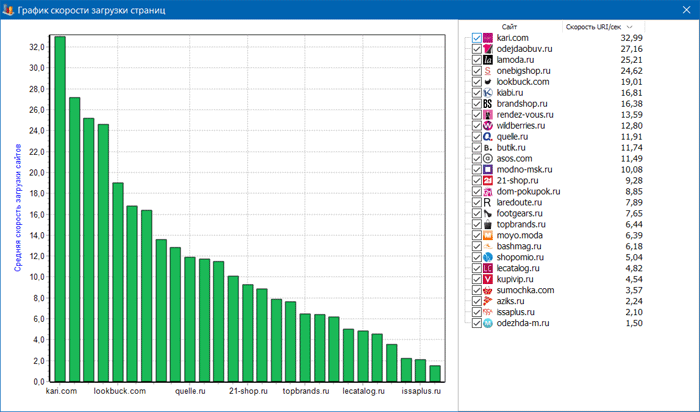
Thus, using this tool in the program SiteAnalyzer, you can quickly obtain information about the performance of any number of interesting sites without resorting to monotonous manual analysis.























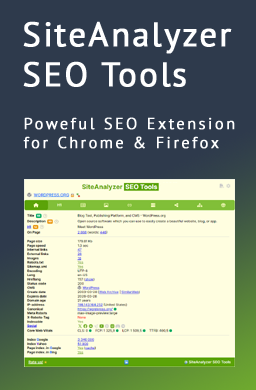
 5,662
5,662



















