In version 1.8.3, we decided to pay attention to the visual presentation of technical and SEO-statistics of sites, as a result of which a new generalized report appeared providing information about site optimization in a visual and accessible way. Also various bugs found by users in the process of developing a new version were fixed.
Main changes
- Added Dashboard tab, which displays a detailed report on the current site optimization quality. The report is generated based on the SEO Statistics tab. In addition to these data, the report contains an indication of the overall quality indicator of site optimization, calculated on a 100-point scale relative to the current degree of optimization. This report will help the SEO specialist to see the overall picture of the current state of the site, as well as based on detailed statistics on any errors, to start its optimization or to write an extended audit.
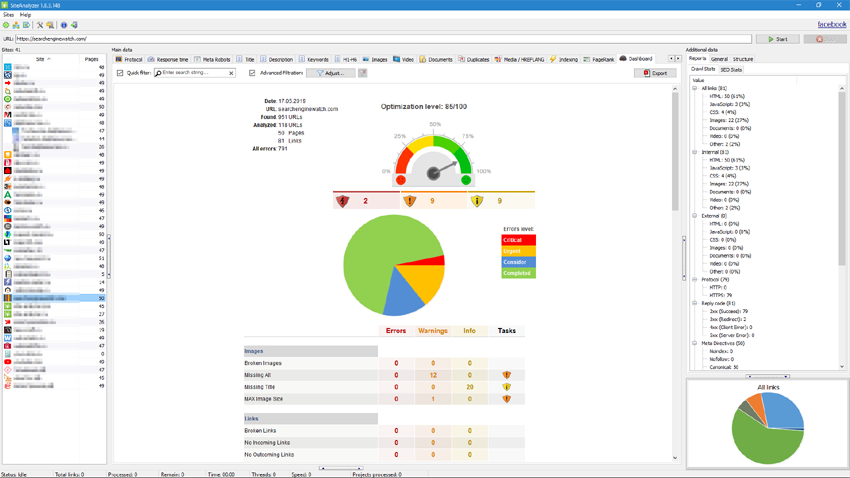
- Added the ability to export Dashboard tab data to a handy PDF report. A PDF-report generated by the program can be sent to the client as a primary audit or sent to the development department so that programmers can, as soon as possible, start correcting technical errors of the site.
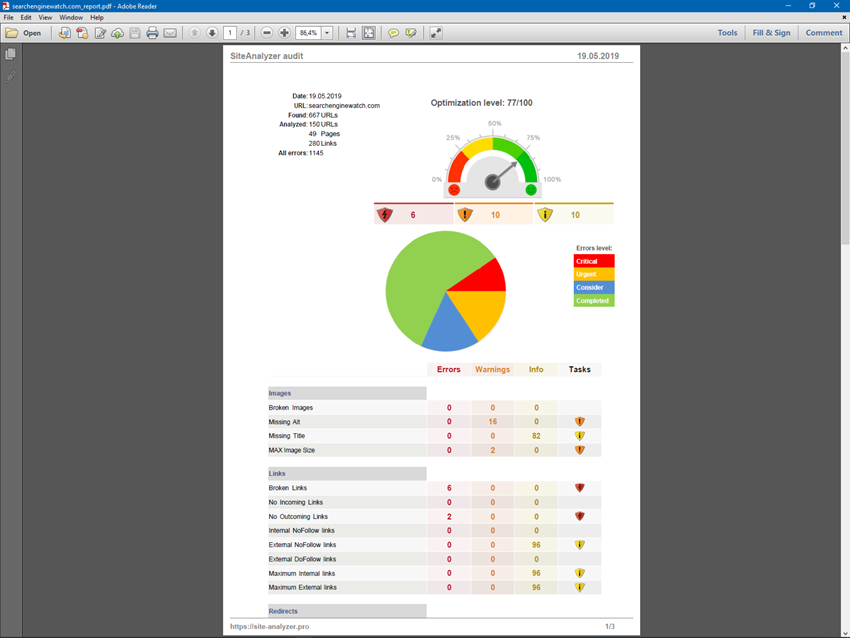
Audit example in PDF format: download report_test.pdf
- In the main settings of the program, the ability to disable the <base> tag accounting has been added.
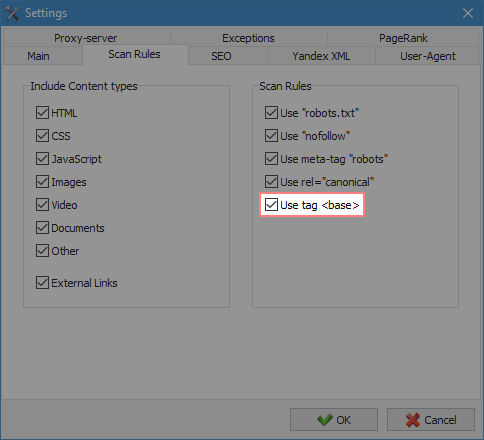
Other changes
- For more convenient cell copying, Shift and Ctrl events are added
- When setting the parsing of HTML pages only, the mixing of other types of pages has been fixed
- Fixed not always correct handling of robots.txt
- Restored display of external links (outgoing links)
Rate this article
4.5/5
4






















 6,548
6,548



















